

| Instrument Control Toolbox |   |
Using Vendor Tools to Identify and Test Your Resources
The supported GPIB vendors provide tools that allow you to identify, configure, and test the GPIB resources in your system. These tools are usually installed in conjunction with the GPIB drivers. You should use these tools to
For example, National Instruments' Measurement & Automation tool is shown below. The display indicates that a GPIB controller with board index 0 is available on the system. By selecting the name of the controller and right-clicking, you can perform several helpful tasks via the drop-down menu. For example, you can scan for instruments, use the NI-488.2 Getting Started Wizard to verify the GPIB driver and controller installation, or use the NI-488.2 Troubleshooting Wizard to test the GPIB interface.
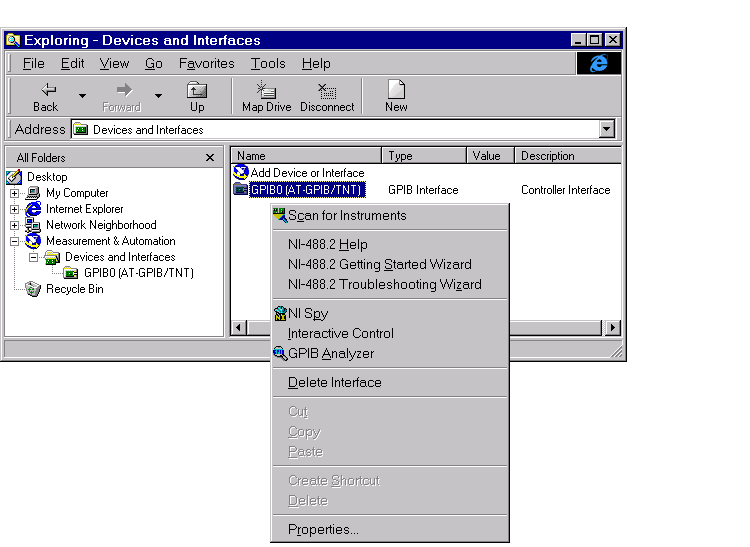
By selecting Scan for Instruments in the drop-down menu, you can display all instruments that are powered on and connected to the GPIB board. As shown below, a Tektronix TDS 210 oscilloscope with primary address 1 and a Hewlett-Packard 34970A data acquisition/switch unit with primary address 2 are connected and powered.
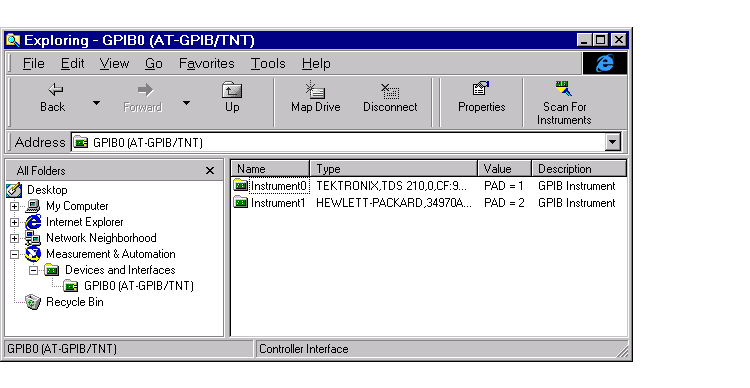
By selecting NI-488.2 Getting Started Wizard in the drop-down menu, you can configure the GPIB interface, verify the hardware and software installation, and communicate with the instrument.
The GPIB Configuration component of the Getting Started Wizard is shown below. After selecting the appropriate GPIB board, you can select the Configure button to configure computer hardware settings such as the interrupt line and the base I/O address. You can also configure GPIB software settings such as the address and termination parameters.
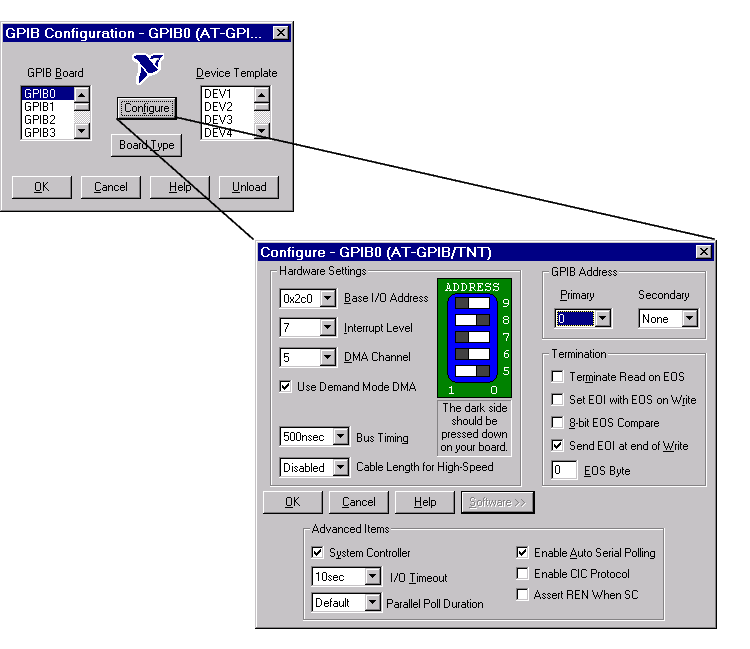
| Note The GPIB software settings given by the GPIB Configuration interface are overridden by your MATLAB code, and will have no effect on your GPIB application. |
By selecting NI-488.2 Troubleshooting Wizard in the drop-down menu, you can test the GPIB interface and display the results. The Troubleshooting Wizard is shown below.
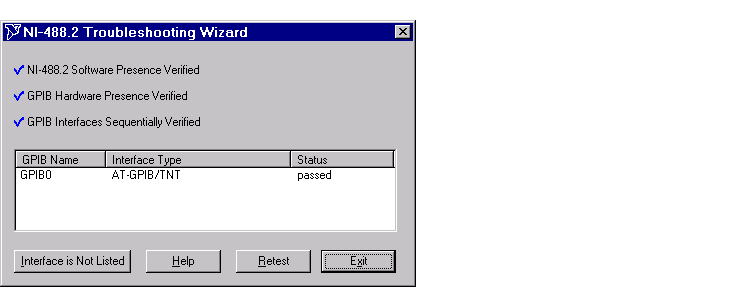
 | Status and Event Reporting | Creating a GPIB Object |  |