

| Instrument Control Toolbox |   |
Demos
The toolbox includes a large collection of demos, which are divided into two main groups: command line tutorials and graphical applications. You can access all demos through the Help browser's Demos pane. Use the following command to open the Help browser to the toolbox demos.
For your convenience, the command line tutorials are collected together using a graphical user interface (GUI). To open this GUI directly from the command line, type
The instrschool GUI is shown below.
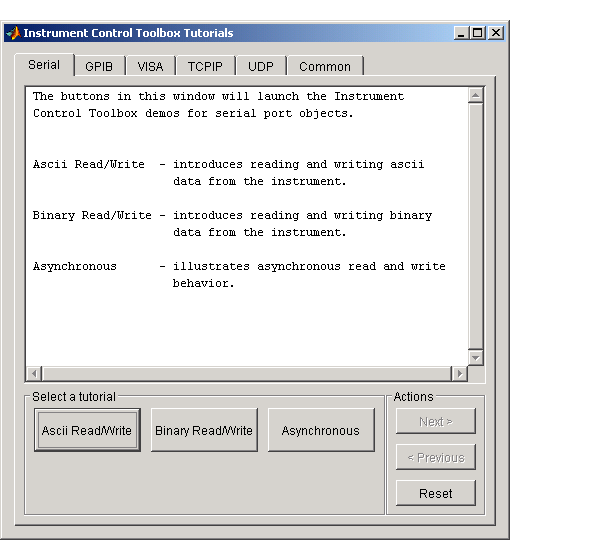
Note
instrschool uses prerecorded data. Therefore, you do not need an instrument connected to your computer to use these demos.
|
All demos have associated M-files, which are listed below. To run a particular demo, type the M-file name at the command line.
Common Demos
The common demos illustrate features that are common to all supported instrument objects. These demos are listed below.
| Demo Name |
Description |
democ_callback |
How to use callback properties and functions |
democ_intro |
How to get started with the toolbox |
democ_record |
How to record data and event information to disk fil |
democ_save |
How to save or load an instrument control session |
instrcomm |
Graphical tool for communicating with an instrument using text data |
instrcreate |
Graphical tool for creating an instrument object |
GPIB Demos
The GPIB demos are listed below.
| Demo Name |
Description |
demog_ascii |
How to read and write ASCII (text) data |
demog_async |
How to read and write data asynchronously |
demog_binary |
How to read and write binary (numerical) data |
Serial Port Demos
The serial port demos are listed below.
| Demo Name |
Description |
demos_ascii |
How to read and write ASCII (text) data |
demos_async |
How to read and write data asynchronously |
demos_binary |
How to read and write binary (numerical) data |
TCP/IP Demos
The TCP/IP demos are listed below.
| Demo Name |
Description |
demot_ascii |
How to read and write ASCII (text) data |
demot_async |
How to read and write data asynchronously |
demot_binary |
How to read and write binary (numerical) data |
UDP Demos
The UDP demos are listed below.
| Demo Name |
Description |
demou_ascii |
How to read and write ASCII (text) data |
demou_async |
How to read and write data asynchronously |
demou_binary |
How to read and write binary (numerical) data |
VISA Demos
The VISA demos are listed below.
 | Documentation Examples | Examining Your Hardware Resources |  |