

| Instrument Control Toolbox |   |
Graphical tool for communicating with an instrument using text data
Syntax
Arguments
obj |
An instrument object |
Description
instrcomm(obj)
launches the Instrument Control ASCII Communication Tool for the instrument object obj. instrcomm provides you with these features and capabilities:
obj to the instrument, and disconnect obj from the instrument.
instrcomm
launches the Instrument Control Configuration Tool, instrcreate. After you create an instrument object, it is automatically passed to the Instrument Control ASCII Communication Tool.
Example
This example uses instrcomm to communicate with a Tektronix TDS 210 oscilloscope, and saves the data to a record file. The read and write operations are taken from Example: Writing and Reading Text Data.
First, create the GPIB object g at the command line. Note that you can also create this object using instrcreate.
Launch the Instrument Control ASCII Communication Tool for g.
The initial instrcomm window is shown below. Note that the object name is displayed in the figure title.
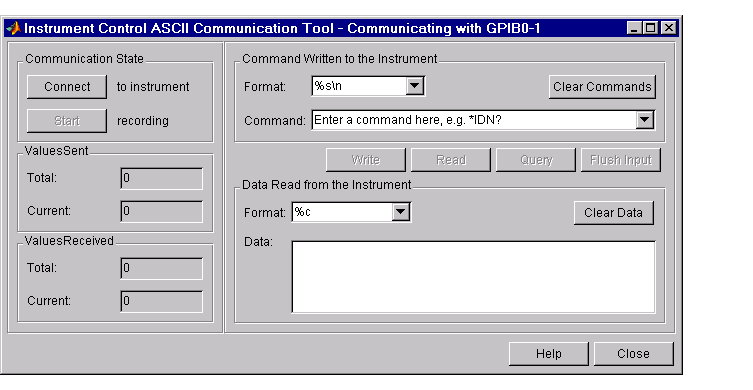
The communication session follows these steps:
g to the instrument, and select the Start button to initiate recording.
The complete communication session is shown below. The most recent command written to the instrument is at the top of the Command list, while the most recent command response read from the instrument is at the bottom of the Data list.
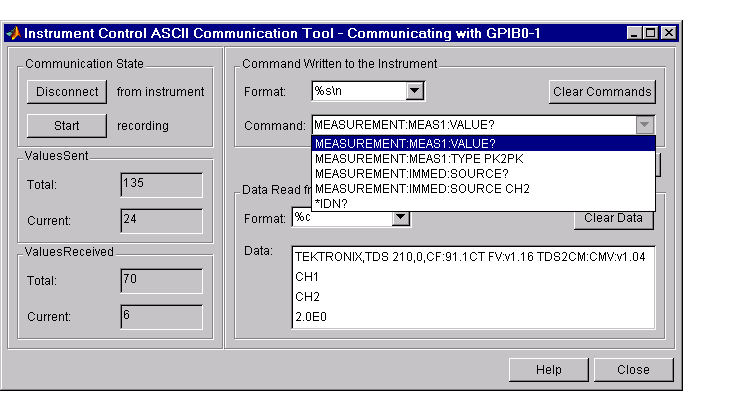
Functions
 | instrcallback | instrcreate |  |