

| Fuzzy Logic Toolbox |   |
The ANFIS Editor GUI
To get started with the ANFIS Editor GUI, type
The following GUI will appear on your screen.
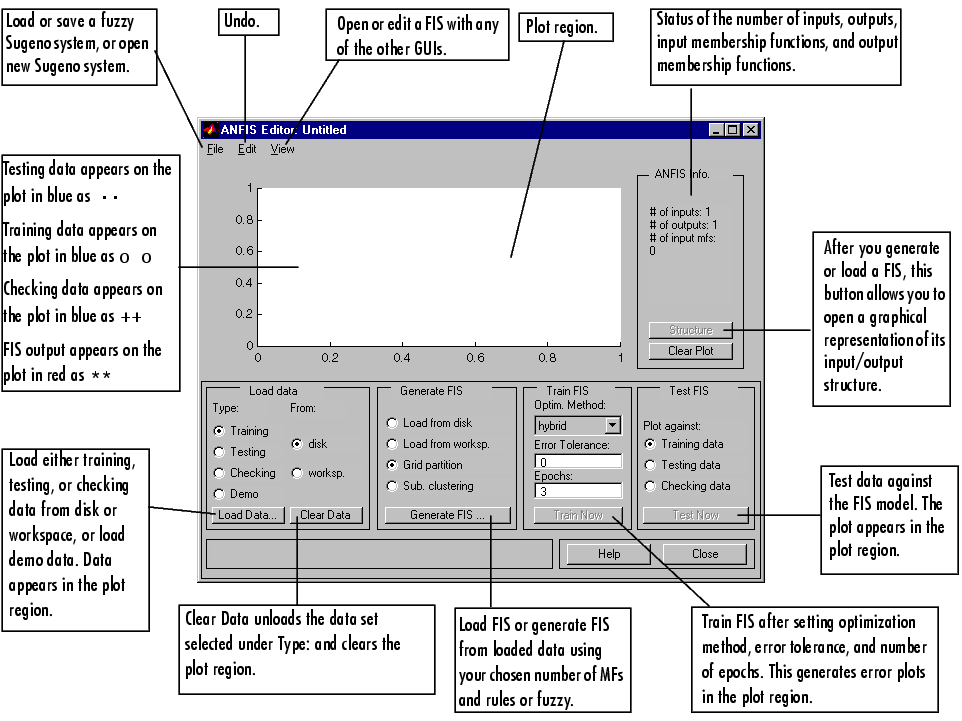
Load Data...
You can also use the ANFIS Editor GUI menu bar to load an FIS training initialization, save your trained FIS, open a new Sugeno system, or open any of the other GUIs to interpret the trained FIS model.
Data Formalities and the ANFIS Editor GUI: Checking and Training
To start training an FIS using either anfis or the ANFIS Editor GUI, first you need to have a training data set that contains desired input/output data pairs of the target system to be modeled. Sometimes you also want to have the optional testing data set that can check the generalization capability of the resulting fuzzy inference system, and/or a checking data set that helps with model overfitting during the training. The use of a testing data set and a checking data set for model validation is discussed in Model Validation Using Checking and Testing Data Sets. As we mentioned previously, overfitting is accounted for by testing the FIS trained on the training data against the checking data, and choosing the membership function parameters to be those associated with the minimum checking error if these errors indicate model overfitting. You will have to examine your training error plots fairly closely in order to determine this. These issues are discussed later in an example. Usually these training and checking data sets are collected based on observations of the target system and are then stored in separate files.
 | Constraints of anfis | ANFIS Editor GUI Example 1: Checking Data Helps Model Validation |  |