

| DSP Blockset |   |
Viewing Data Types of Signals In Models
To enable data type labels of the signals in a model, select the Format menu in the model and select Port data types as shown in Figure . The signal lines in the model will then have labels indicating their data types as shown in Figure . (To see the labels, you may have to refresh the model diagram by selecting the Edit menu in your model and then selecting Update diagram.
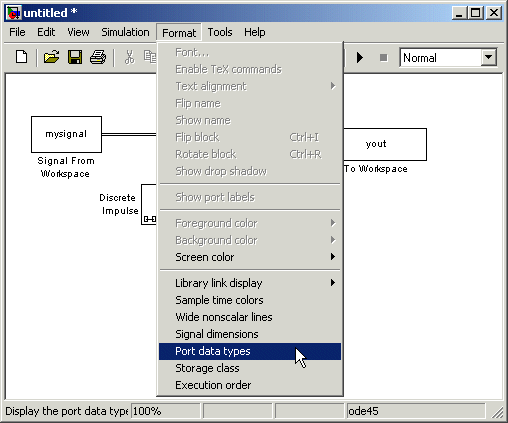
Enabling Data Type Labels of Signals
Signal Lines Labeled with Their Data Types
 | Supported Data Types and How to Convert to Them | Correctly Defining Custom Data Types |  |