

| Database Toolbox |   |
Fields
Select the Fields whose data you want to import.
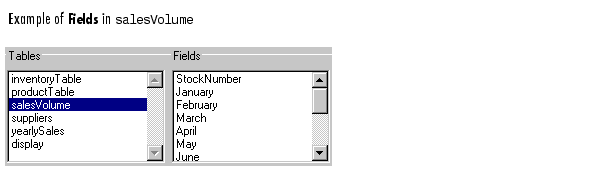
The list includes all of the fields (column names) in the Tables you selected.
To select more than one field, Ctrl+click or Shift+click on the fields in the list.
If you selected more than one table, the field names include the table name
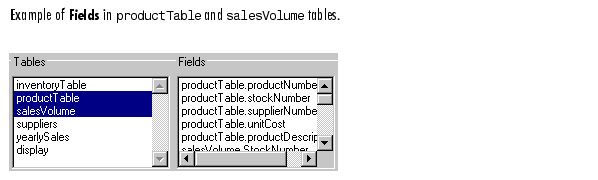
After selecting the fields, the query appears in the SQL statement area. For more information, see SQL Statement.
To refine the query, use Advanced Query Options.
See Also
 | Tables | Advanced Query Options |  |