

| Data Acquisition Toolbox |   |
Scaling the Channel Data
You can scale the defined channels using the Channel Scaling panel. In particular, you can modify
As shown below, the horizontal scale is changed to approximately 5 ms/div, and the vertical scale is modified to maximize the trace amplitudes. Note that the horizontal and vertical scaling information is shown at the bottom of each display component.
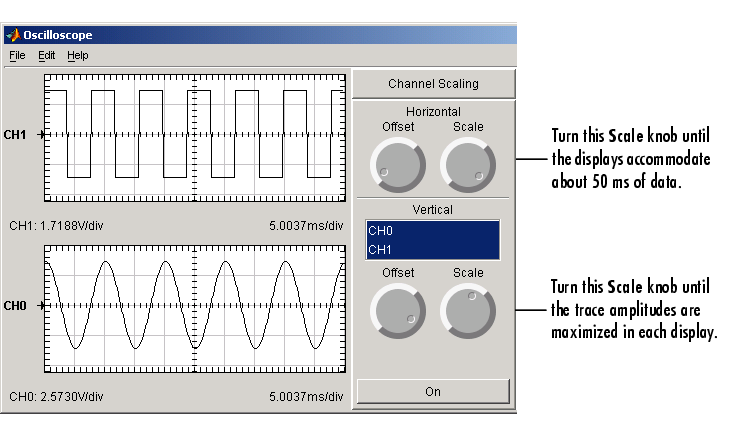
To specify a precise horizontal scale or offset, you modify the associated display properties. To specify a precise vertical scale or offset, you modify the associated channel properties. You can access these properties using the Scope Editor and the Channel Editor, respectively. You open these editors with the Edit menu or a right-click menu. Note that all displays use the same horizontal offset and scale.
 | Removing Channel Displays | Configuring Channel Properties |  |