

| Data Acquisition Toolbox |   |
The Data Acquisition Property Editor
The Data Acquisition Property Editor is a graphical user interface (GUI) for accessing device object, channel, and line properties. The GUI is designed so that you can
You open the editor with the daqpropedit function, or via the Workspace browser by right-clicking a device object and selecting Explore -> Call Property Editor from the context menu.
For example, create the analog input object ai for a sound card and add both hardware channels.
Open the property editor from the command line.
The Data Acquisition Property Editor is shown below.
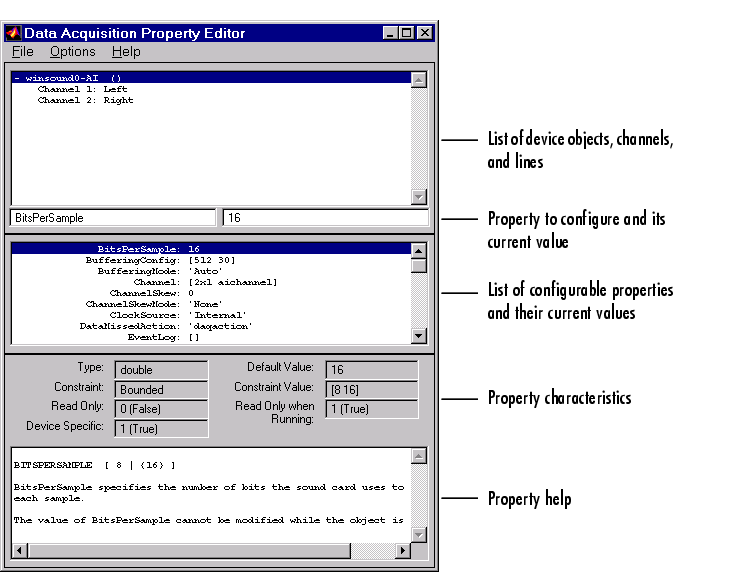
 | Default Property Values | Acquiring and Outputting Data |  |