

| Data Acquisition Toolbox |   |
Open the Data Acquisition Property Editor
Syntax
Arguments
obj |
A device object. |
Description
daqpropedit
daqpropedit(obj)
obj.
Remarks
The Data Acquisition Property Editor is a graphical user interface (GUI) that allows you to
As shown below, you can also invoke the property editor via the Workspace browser by right-clicking a device object, and selecting Explore -> Call Property Editor from the context menu.
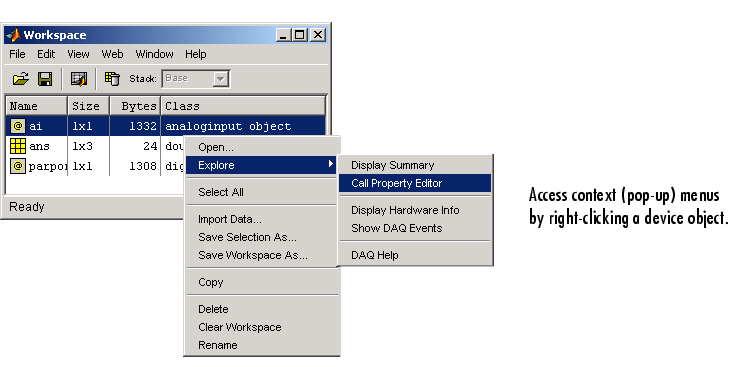
Example
Create the analog input object ai for a sound card and add two channels.
To configure property values for ai using daqpropedit:
The Data Acquisition Property Editor is shown below.
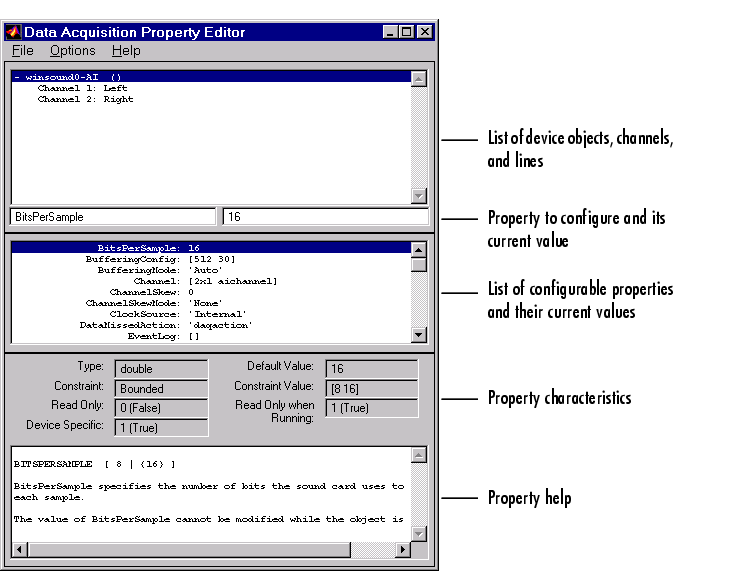
Functions
daqfind, daqhelp, get, propinfo, set
 | daqmem | daqread |  |