

| Data Acquisition Toolbox |   |
Microphone and Sound Card Types
Your microphone will be one of two possible types: powered or unpowered. You can use powered microphones only with Sound Blaster or Sound Blaster-compatible microphone inputs. You can use unpowered microphones with any sound card microphone input. Some laptops must use unpowered microphones because they do not have Sound Blaster compatible sound cards.
As shown below, you can easily identify these two microphone types by their jacks.
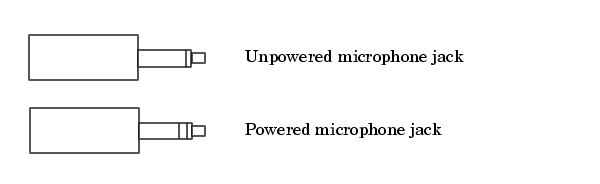
You can find out which sound card brand you have installed by selecting the Devices tab on the Multimedia Properties dialog box. Refer to Sound Cards for a picture of this dialog box.
 | Sound Cards | Testing with a Microphone |  |