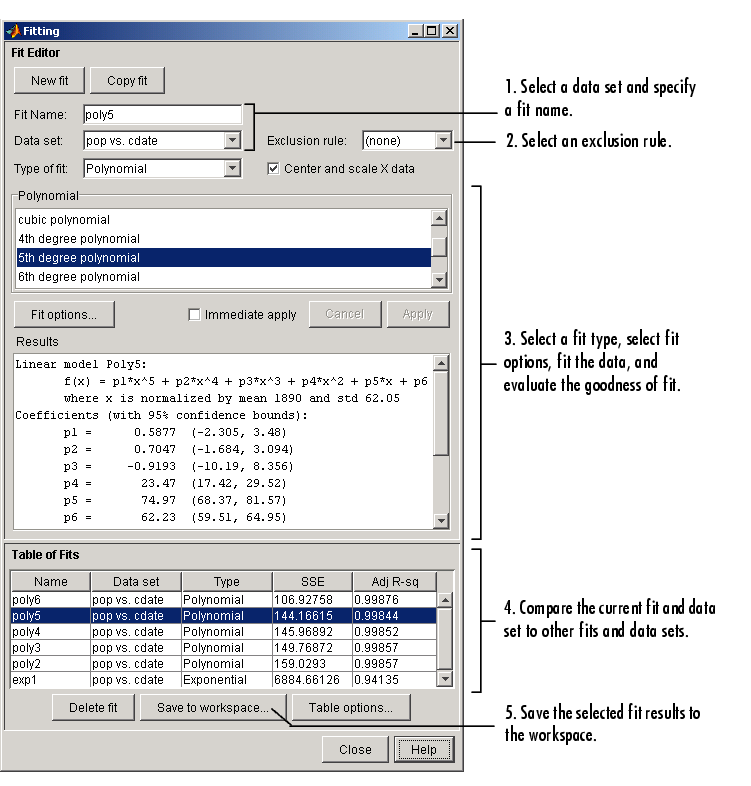| Curve Fitting Toolbox |
  |
The Fitting Process
You fit data using the Fitting GUI. To open the Fitting GUI, click the Fitting button from the Curve Fitting Tool.
The Fitting GUI is shown below for the census data described in Getting Started with the Curve Fitting Toolbox, followed by the general steps you use when fitting any data set.
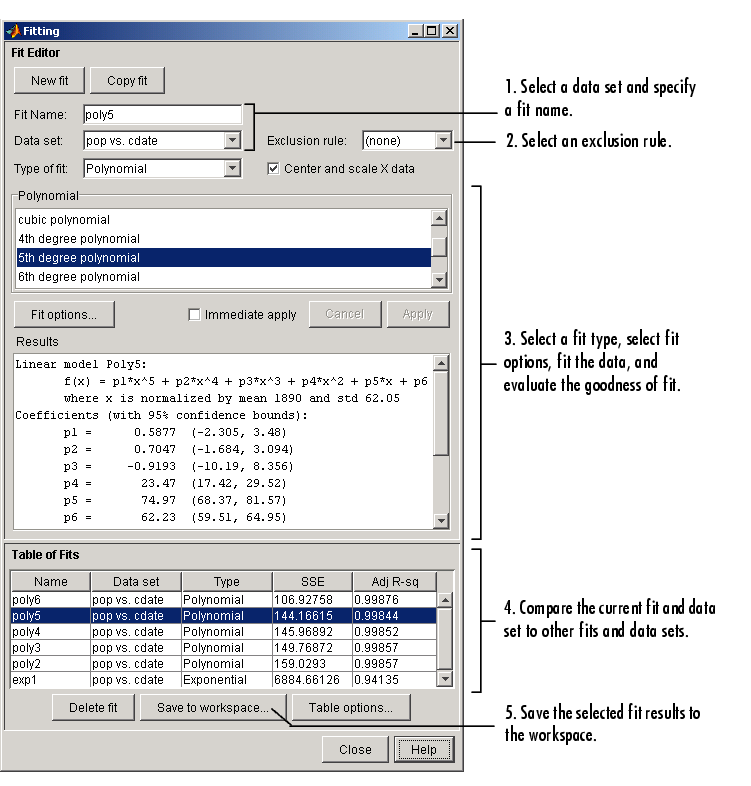
- Select a data set and fit name.
- Select the name of the current fit. When you click New fit or Copy fit, a default fit name is automatically created in the Fit name field. You can specify a new fit name by editing this field.
- Select the name of the current data set from the Data set list. All imported and smoothed data sets are listed.
- Select an exclusion rule.
- If you want to exclude data from a fit, select an exclusion rule from the Exclusion rule list. The list contains only exclusion rules that are compatible with the current data set. An exclusion rule is compatible with the current data set if their lengths are identical, or if it is created by sectioning only.
- Select a fit type and fit options, fit the data, and evaluate the goodness of fit.
- The fit type can be a library or custom parametric model, a smoothing spline, or an interpolant.
- Select fit options such as the fitting algorithm, and coefficient starting points and constraints. Depending on your data and model, accepting the default fit options often produces an excellent fit.
- Fit the data by clicking the Apply button or by selecting the Immediate apply check box.
- Examine the fitted curve, residuals, goodness of fit statistics, confidence bounds, and prediction bounds for the current fit.
- Compare fits.
- Compare the current fit and data set to previous fits and data sets by examining the goodness of fit statistics.
- Use the Table Options GUI to modify which goodness of fit statistics are displayed in the Table of Fits. You can sort the table by clicking on any column heading.
- Save the fit results.
- If the fit is good, save the results as a structure to the MATLAB workspace. Otherwise, modify the fit options or select another model.
 | Fitting Data | | Parametric Fitting |  |