

| Communications Blockset |   |
Compute the bit error rate or symbol error rate of input data
Library
Description 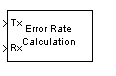
The Error Rate Calculation block compares input data from a transmitter with input data from a receiver. It calculates the error rate as a running statistic, by dividing the total number of unequal pairs of data elements by the total number of input data elements from one source.
You can use this block to compute either symbol or bit error rate, because it does not consider the magnitude of the difference between input data elements. If the inputs are bits, then the block computes the bit error rate. If the inputs are symbols, then it computes the symbol error rate.
This block inherits the sample time of its inputs.
Input Data
This block has between two and four input ports, depending on how you set the mask parameters. The inports marked Tx and Rx accept transmitted and received signals, respectively. The Tx and Rx signals must share the same sampling rate.
The Tx and Rx inputs can be either scalars or frame-based column vectors. If Tx is a scalar and Rx is a vector, or vice-versa, then the block compares the scalar with each element of the vector. (Overall, the block behaves as if you had preprocessed the scalar signal with the DSP Blockset's Repeat block using the Maintain input frame rate option.)
If you check the Reset port box in the mask, then an additional inport appears, labeled Rst. The Rst input must be a sample-based scalar signal and must have the same sampling rate as the Tx and Rx signals. When the Rst input is nonzero, the block clears its error statistics and then computes them anew.
If you set the Computation mode mask parameter to Select samples from port, then an additional inport appears, labeled Sel. The Sel input indicates which elements of a frame are relevant for the computation; this is explained further, in the last subbullet below. The Sel input can be either a sample-based column vector or a one-dimensional vector.
The guidelines below indicate how you should configure the inputs and the mask parameters depending on how you want this block to interpret your Tx and Rx data.
Tx scalar signal with the Rx scalar signal. You should leave the Computation mode parameter at its default value, Entire frame.
Tx and Rx data:
Tx frame with all of the Rx frame.
Rx frame that you want the block to consider. For example, to consider only the first and last elements of a length-six receiver frame, set the Selected samples from frame parameter to [1 6]. If the Selected samples from frame vector includes zeros, then the block ignores them.
Sel, appears on the block icon. The data at this input port must have the same format as that of the Selected samples from frame mask parameter described above.
Rx is a scalar, then the phrase "Rx frame" above refers to the vector expansion of Rx.
Note
Simulink requires that input signals have constant length throughout a simulation. If you choose the Select samples from port option and want the number of elements in the subframe to vary during the simulation, then you should pad the Sel signal with zeros. (See the Zero Pad block in the DSP Blockset.) The Error Rate Calculation block ignores zeros in the Sel signal.
|
Output Data
This block produces a vector of length three, whose entries correspond to:
The block sends this output data to the workspace or to an output port, depending on how you set the Output data parameter in the mask:
Delays
The Receive delay and Computation delay parameters implement two different types of delays for this block. One is useful when part of your model causes a lag in the received data, and the other is useful when you want to ignore the transient behavior of both input signals:
If you use the Select samples from mask or Select samples from port option, then each delay parameter refers to the number of samples that the block receives, whether the block ultimately ignores some of them or not.
Stopping the Simulation Based on Error Statistics
You can configure this block so that its error statistics control the duration of simulation. This is useful for computing reliable steady-state error statistics without knowing in advance how long transient effects might last. To use this mode, check the Stop simulation check box. The block attempts to run the simulation until it detects Target number of errors errors. However, the simulation stops before detecting enough errors if the time reaches the model's Stop time setting (in the Simulation Parameters dialog box), if the Error Rate Calculation block makes Maximum number of symbols comparisons, or if another block in the model directs the simulation to stop.
To ignore either of the two stopping criteria in this block, set the corresponding parameter (Target number of errors or Maximum number of symbols) to Inf. For example, to reach a target number of errors without stopping the simulation early, set Maximum number of symbols to Inf and set the model's Stop time to Inf.
Examples
The figure below shows how the block compares pairs of elements and counts the number of error events. This example assumes that the sample time of each input signal is 1 second and that the block's parameters are as follows:
The input signals are both frame-based column vectors of length three. However, the schematic arranges each column vector horizontally and aligns pairs of vectors so as to reflect a receive delay of two samples. At each time step, the block compares elements of the Rx signal with those of the Tx signal that appear directly above them in the schematic. For instance, at time 1, the block compares 2, 4, and 1 from the Rx signal with 2, 3, and 1 from the Tx signal.
The values of the first two elements of Rx appear as asterisks because they do not influence the output. Similarly, the 6 and 5 in the Tx signal do not influence the output up to time 3, though they would influence the output at time 4.
In the error rates on the right side of the figure, each numerator at time t reflects the number of errors when considering the elements of Rx up through time t.
If the block's Reset port box had been checked and a reset had occurred at time = 3 seconds, then the last error rate would have been 2/3 instead of 4/10. This value 2/3 would reflect the comparison of 3, 2, and 1 from the Rx signal with 7, 7, and 1 from the Tx signal. The figure below illustrates this scenario.
Dialog Box
Tx or Rx is a vector, then each entry represents a sample.)Rx frame vector that the block should consider when making comparisons. This field appears only if Computation mode is set to Select samples from mask.Rst. | Enabled Quantizer Encode | FM Demodulator Baseband |  |