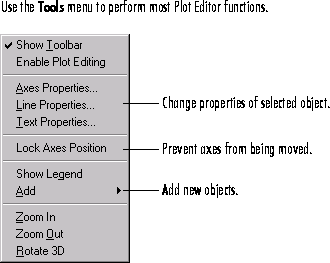| Plot Editor | Search Help Desk |
Tools Menu to Add Objects and Modify Selected Objects
After starting plot edit mode, use the Tools menu to add objects, modify selected objects, and to hide or show the toolbar. Note that there are alternative ways to perform most of these functions; for example, to add a line annotation, either select Add Line from the Tools menu, or click the line annotation toolbar button. Selecting a Plot Editor item from the Tools menu automatically starts plot edit mode, if it is not already on.