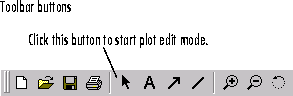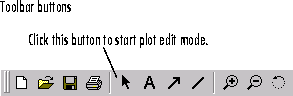Starting Plot Edit Mode
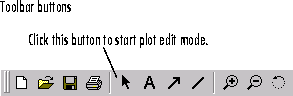
Click the selection button in the toolbar to start plot edit mode. The button becomes highlighted, indicating plot edit mode is on. Plot edit mode allows you to access the Plot Editor functions. To end plot edit mode, click the selection button; the button is no longer highlighted.
You can also start plot edit mode by selecting Enable Plot Editing from the Tools menu.
Adding text, arrow, and line annotations by using the toolbar buttons or adding annotations or axes using the Tools menu automatically starts plot edit mode.
You can also start and end plot edit mode using the plotedit command.
[ Previous | Help Desk | Next ]