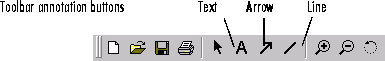
| Plot Editor | Search Help Desk |
Adding Annotations
Add text, arrow, and line annotations using the annotation toolbar buttons. Important: Annotations are not anchored to the axes. If you resize or move the axes, or create new subplots, you probably will need to move or resize the annotations afterwards. For this reason, resize or move the axes before adding annotations. For the same reason, add titles and axes labels using the Edit Axes Properties dialog box, as described in Setting Axes Properties, rather than creating them as annotations.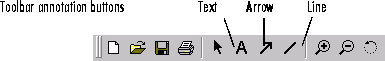
Changing Annotations
You can change annotations. Specifically, you can: