

| Writing S-Functions |   |
Function-Call Subsystems
You can create a triggered subsystem whose execution is determined by logic internal to an S-function instead of by the value of a signal. A subsystem so configured is called a function-call subsystem. To implement a function-call subsystem:
ssCallSystemWithTid macro to call the triggered subsystem. Function-call subsystems are not executed directly by Simulink; rather, the S-function determines when to execute the subsystem. When the subsystem completes execution, control returns to the S-function. This figure illustrates the interaction between a function-call subsystem and an S-function.
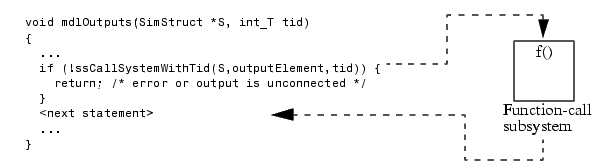
In this figure, ssCallSystemWithTid executes the function-call subsystem that is connected to the first output port element. ssCallSystemWithTid returns 0 if an error occurs while executing the function-call subsystem or if the output is unconnected. After the function-call subsystem executes, control is returned to your S-function.
Function-call subsystems can only be connected to S-functions that have been properly configured to accept them.
To configure an S-function to call a function-call subsystem:
mdlInitializeSampleTimes. For example,
ssSetCallSystemOutput(S,0); /* call on 1st element */ ssSetCallSystemOutput(S,2); /* call on 3rd element */
mdlOutputs or mdlUpdates S-function routines. For example,
static void mdlOutputs(...) { if (((int)*uPtrs[0]) % 2 == 1) { if (!ssCallSystemWithTid(S,0,tid)) { /* Error occurred, which will be reported by Simulink */ return; } } else { if (!ssCallSystemWithTid(S,2,tid)) { /* Error occurred, which will be reported by Simulink */ return; } } ... }
See simulink/src/sfun_fcncall.c for an example.
Function-call subsystems are a powerful modeling construct. You can configure Stateflow® blocks to execute function-call subsystems, thereby extending the capabilities and integration of state logic (Stateflow) with dataflow (Simulink). For more information on their use in Stateflow, see the Stateflow documentation.
 | Memory Allocation | Handling Errors |  |