

| GUI Reference |   |
Add
The Add menu options give you the ability to add dynamics to your compensator design. This figure shows the Add submenu.
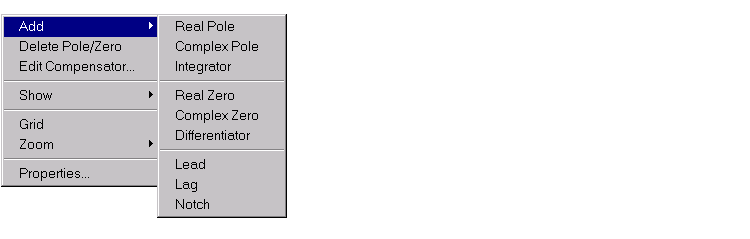
The following pole/zero configurations are available:
In all but the integrator and differentiator, once you select the configuration, your cursor changes to an `x'. To add the item to your compensator design, place the x at the desired location on the plot and left-click your mouse. You will see the root locus design automatically update to include the new compensator dynamics.
The notch filter has three adjustable parameters. For a discussion about how to add and adjust notch filters, see Adding a Notch Filter in Getting Started with the Control System Toolbox.
Delete Pole/Zero
Select Delete Pole/Zero to delete poles and zeros from your compensator design. When you make this selection, your cursor changes to an eraser. Place the eraser over the pole or zero you want to delete and left-click your mouse.
 | Bode Diagram Right-Click Menu | Edit Compensator |  |