

| GUI Reference |   |
Retrieve opens the Compensator Designs window, shown in the figure below.
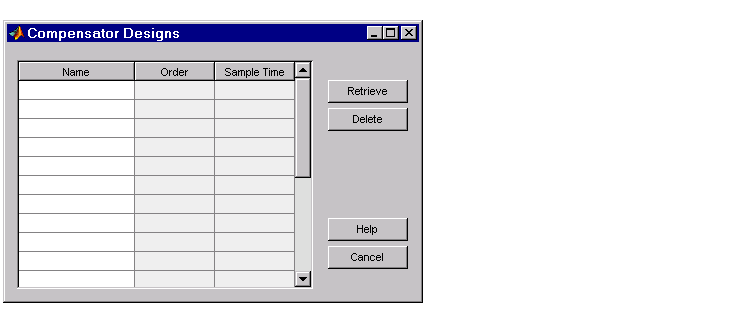
This window lists all the compensator designs you have stored during a Control System Toolbox session. To retrieve a stored design, left-click on the compensator's name to select it and press Retrieve. To delete a design, select it and press the Delete button.
 | Store | Clear |  |