

| GUI Reference |   |
Draw a Simulink Diagram
| Note: You must have a license for Simulink to use this feature. If you do not have Simulink, you will not see this option under the Tools menu. |
Select Draw a Simulink Diagram to draw a block diagram of your system (plant, compensator, prefilter, and sensor). For the DC motor example described in Getting Started with the Control System Toolbox, this picture is the result.
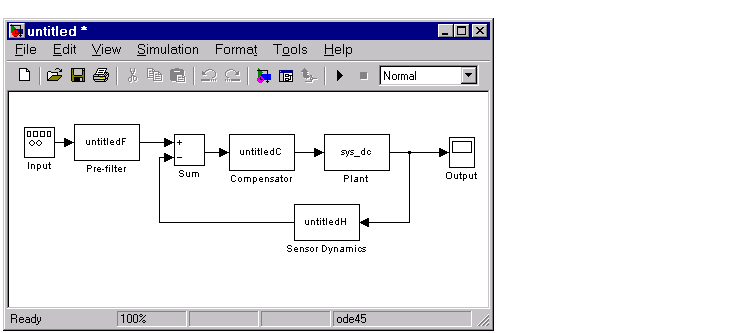
 | Continuous/Discrete Conversions | Compensator |  |