

| GUI Reference |   |
Plot Configuration under the Edit menu opens the Plot Configurations window.
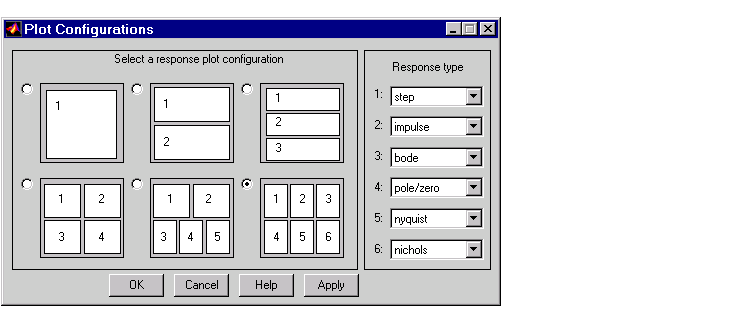
There are six possible configurations of the LTI Viewer; you can plot up to six response plots in a single viewer. Click the radio button to the upper left of the configuration you want the viewer to use.
You can select among eight response types for each plot in the viewer. These are the available response types:
 | Edit | Systems |  |