

| Customization |   |
Opening the SISO Tool Preferences Editor
To open the SISO Tool Preferences editor, select SISO Tool Preferences from the Edit menu of the SISO Design Tool. This window opens.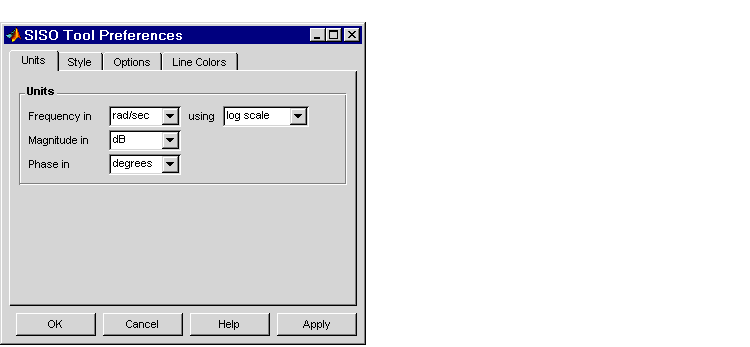
Figure 2-2: The SISO Tool Preferences Editor
 | Parameters Page | Units Page |  |