

| Customization |   |
Style Page
| Note Click on the page tabs below to get help on pages in the Control System Toolbox Preferences editor. |
Use the Style page to toggle grid visibility and set font preferences and axes foreground colors for all plots you create using the Control System Toolbox. This figure shows the Style page. 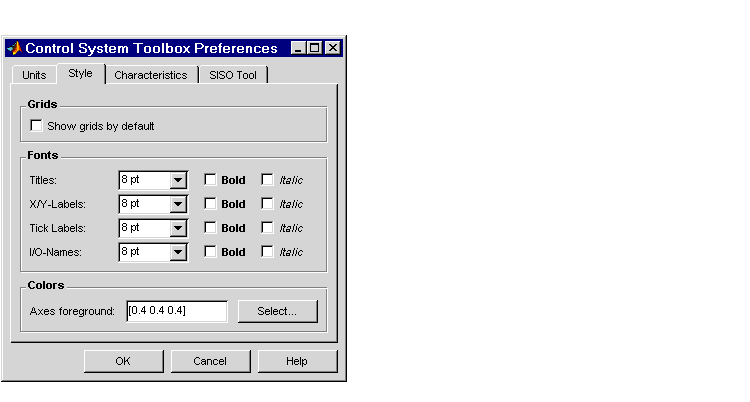
You have the following choices:
If you do not want to specify RGB values numerically, press the Select button to open the Select Colors window. See Select colors for more information.
 | Units Page | Characteristics Page |  |