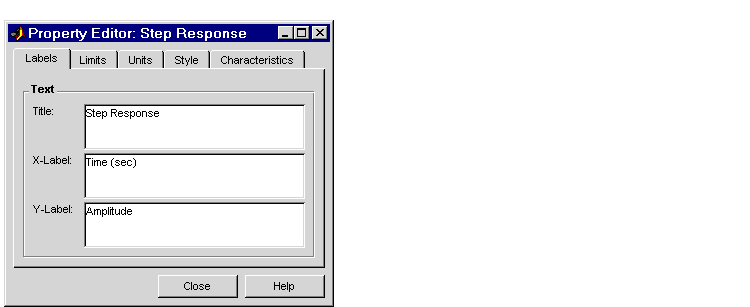| Customization |
  |
Property Editor
| Note
Click on the page tabs below to get help on pages in the Property Editor. |
This figure shows the Property Editor for this step response.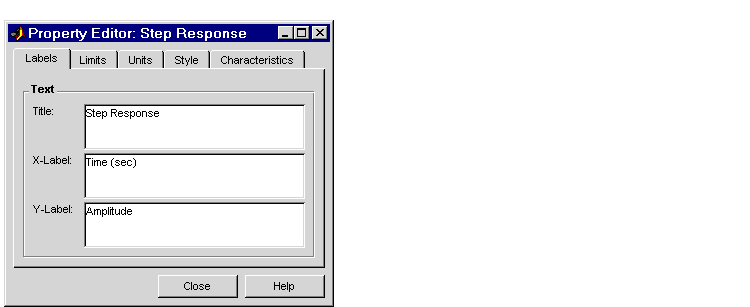
Figure 3-2: The Property Editor for the Step Response
In general, you can change the following properties of response plots:
- Labels -- Titles and X- and Y-labels
- Limits -- Numerical ranges of the X and Y axes
- Units -- Where applicable (e.g., rad/sec to Hertz). If you cannot customize units, as is the case with step responses, the Property Editor will display that no units ar available for the selected plot.
- Style -- Show a grid and adjust font properties, such as font size, bold and italics
- Characteristics -- Where applicable, these include peak response, settling time, phase and gain margins, etc. Plot characteristics change with each plot response type. The Property Editor displays only the characteristics that make sense for the selected response plot. For example, phase and gain margins are not available for step responses.
As you make changes in the Property Editor, they display immediately in the response plot. Conversely, if you make changes in a plot using right-click menus, the Property Editor for that plot automatically updates. The Property Editor and its associated plot are dynamically linked.
 | Customizing Response Plot Properties | | Labels Page |  |