| MATLAB Installation Guide for PC |
  |
Upgrading a Demo License Installation
If you just want to upgrade a demo license to a perpetual license, without having to re-install any products or documentation, click the More Options... button on the Product List dialog box. In the dialog box displayed, select the Update license without installing anything option. Click Next and continue with the installation. When you select this option, all product selections are disabled.
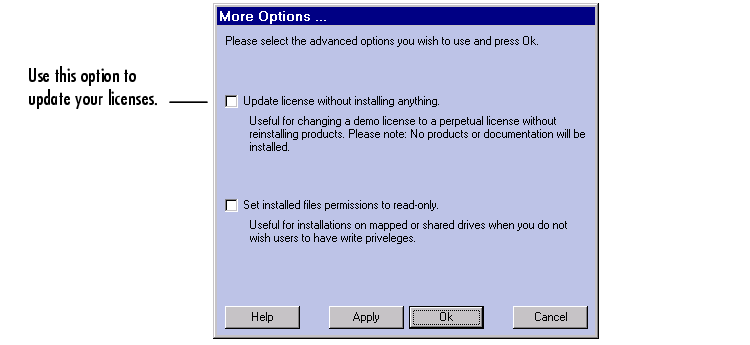
You can use this option to
- Extend the expiration date of a demo license.
- Convert a demo license to a standard license, without reinstalling MATLAB.
- Move your installation onto a new system.
| Note
When you choose the Update license option, no products or documentation are installed. The installer disables items 2 and 3 in the Product List dialog box.
|
 | Making Changes to Existing Licenses | | Troubleshooting a PC Installation |  |





