| xPC Target |
  |
Parameter Tuning with xPC Target Remote Control Tool
You can change parameters in your target application using the xPC Target Simulink Viewer whether the target application is stopped or running.
After you create and download a target application to the target PC, you can view signals. This procedure uses the Simulink model xpc_osc4.mdl as an example, and assumes that you have created a target application and downloaded it to the target PC. See xPC Target Application.
- In the MATLAB Command Window, type
- The xPC Target Remote Control Tool window opens and connects to the target application.
- From the Tools menu, click Tune Parameters.
- The xPC Target Simulink Viewer window opens with a diagram of your Simulink model.
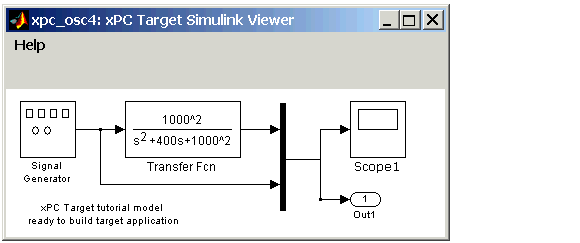
- Move the mouse pointer over the blocks.
- A blue highlight around a block indicates that this block contains tunable parameters.
- A red highlight around a block indicates that there are no tunable parameters.
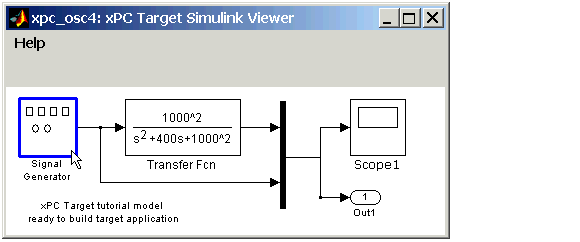
- Point to a block and right-click. For example, right-click over the Signal Generator block.
- The Block Parameters dialog box opens.
- Enter new parameters, and then click OK.
- The new parameter values are downloaded to the target application. If the target application is running, you can immediately see the effect of the change.
 | Parameter Tuning | | Parameter Tuning with MATLAB |  |





