| xPC Target |
  |
Current Properties on the Target Boot Disk
To check if a target boot disk corresponds to the current xPC Target environment, use one of the following procedures.
| Note
If you upgrade your xPC Target software, you need to recreate the target boot disk.
|
To Check the Target Boot Disk with an xPC Target GUI
- Insert the target boot disk into your host PC drive. In the MATLAB Command Window, type
- The xPC Target Setup window opens
- In the Setup window, click the BootDisk button.
- If the boot disk properties correspond to the current properties, the following warning appears and no data is written to the disk.
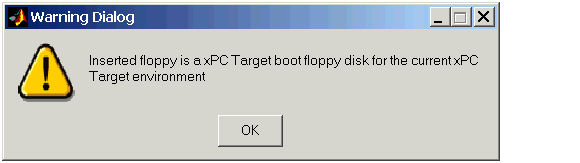
To Check the Target Boot Disk with MATLAB Commands
- Insert the target boot disk into your host PC drive. In the MATLAB Command Window, type
- MATLAB displays the message
- Press any key.
- If the boot disk properties correspond to the current properties, MATLAB displays the following message and no data is written to the disk.
 | Creating a Target Boot Disk with Command-Line Interface | | Testing and Troubleshooting the Installation |  |





