

| Virtual Reality Toolbox |   |
Read data from the virtual world to a Simulink model
Library
Description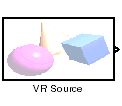
The VR Source block reads values from virtual world fields specified in the Block Parameters dialog box and inputs their values.
Data Type Support
A VR Source block outputs signals of type double.
Block Parameters Dialog Box
Source file -- VRML file name specifying the virtual world this block is connected to. The View button allows you to view the world in a viewer, the Edit button launches an external VRML editor, and the Reload button reloads the world after you change it.
Open VRML viewer automatically -- If you select this check box, the default VRML viewer displays the virtual world after loading the Simulink model.
Allow remote access to world -- If this check box is selected, the virtual world is accessible for viewing on a client computer. If it is not selected, the world is visible only on the host computer. This is equivalent to the RemoteView property of a vrworld object. See MATLAB Interface.
Description -- Description that is displayed in all virtual reality object listings, in the title bar of the Virtual Reality Toolbox viewer, and in the list of virtual worlds on the Virtual Reality Toolbox HTML page. This is equivalent to the Description property of a vrworld object. See MATLAB Interface.
Sample time -- Enter the sample time or -1 for inherited sample time.
VRML Tree -- This box shows the structure of the VRML file and the virtual world itself.
Nodes that have names are marked with red arrows and can be accessed from MATLAB. Nodes that do not have names, but whose children are named, are also marked with red arrows. This marking scheme makes it possible for you to find all accessible nodes by traversing the tree using arrows. Other nodes have a blue dot before their names.
Fields with readable values have check boxes. Use these check boxes to select the fields you want Simulink to monitor and to input values from. For every selected field, an output port is created in the block. Output ports are assigned to the selected nodes and fields in the order corresponding to the VRML file.
Fields whose values cannot be read (because their parent nodes do not have names, or because their values cannot be imported to Simulink), have an X-shaped icon.
Show node types -- If this check box is selected, node types are shown in the VRML tree.
Show field types -- If this check box is selected, field types are shown in the VRML tree.
Show field values -- If you select this check box, the dialog box shows the current numeric values of the fields in the VRML tree.
 | VR Sink | Function Reference |  |