

| Virtual Reality Toolbox |   |
Setting the Default Viewer of Virtual Scenes
If you install a VRML plug-in in your Web browser, it is possible to view virtual scenes with either the Virtual Reality Toolbox viewer or your Web browser. You determine the viewer used to display your scene using the vrsetpref and vrgetpref commands. The following procedure assumes that you are working on a PC platform:
The viewer and editor are installed. If the viewer is not installed, see Installing a VRML Plug-In (Windows).
DefaultFigurePosition: [5 25 400 320]DefaultPanelMode: 'halfbar'DefaultViewer: 'internal'Editor: [1x60 char]HttpPort: 8123TransportBuffer: 5VrPort: 8124
The DefaultViewer property is set to 'internal'. The Virtual Reality Toolbox viewer is the default viewer for viewing virtual scenes. Any virtual scenes that you open are displayed in the viewer.
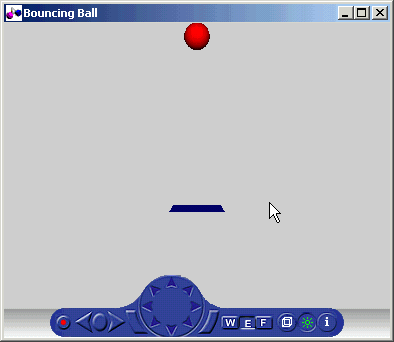
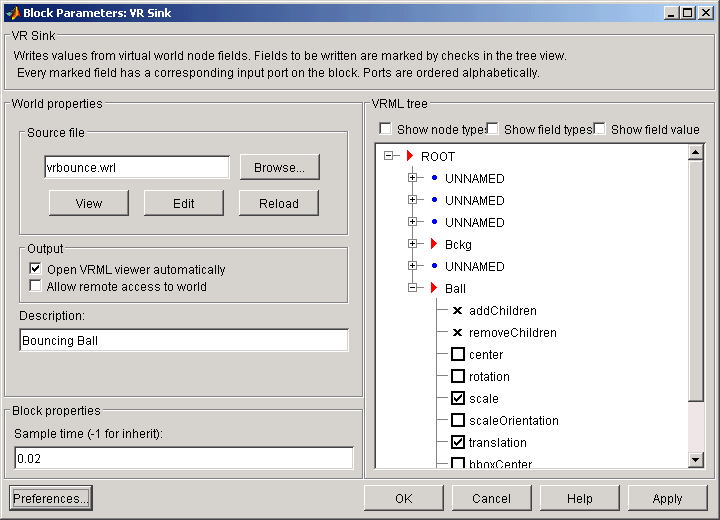
The target of the View button is determined by the DefaultViewer property. If the DefaultViewer property is set to 'internal', clicking the View button opens the virtual world in the Virtual Reality Toolbox viewer. If the DefaultViewer property is set to 'web', clicking the View button opens the virtual world in your Web browser.
 | Installing a VRML Plug-in (UNIX/Linux) | Installing the VRML Editor on the Host Computer |  |