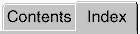
abs in action language
accessing existing objects (API)
with the find method
with the findDeep method
with the findShallow method
acos in action language
action language
array arguments
assignment operations
binary operations
bit operations
categories by example
comments
condition statements
continuation symbols
data and event arguments
defined <1> <2>
directed event broadcasting
event broadcasting
floating-point number precision
keyword identifiers
literals
notation
overview
pointer and address operations
semantics
semicolon symbol
special symbols
temporal logic
time symbol
types of
unary operations <1> <2>
actions
defined
during
entry
exit
on event_name
states
unary
See also condition actions
See also transition actions
activation order for parallel (AND) states
active chart execution
active states
display in debugger
execution
exiting
addition (+) of fixed-point data
addition operator (+)
after temporal logic operator
animation controls in debugger
API
See Stateflow API
Append symbol names with parent names coder option
arguments
array arguments in action language
Array property of data
arrays
and custom code
defining
indexing
arrowhead size of transitions
asin in action language
assignment operations
fixed-point data <1> <2>
at temporal logic operator
atan in action language
atan2 in action language
Back To button in diagram editor
BadIntersection property (API)
before temporal logic operator
behavioral properties and methods (API)
bias (B) in fixed-point data
binary operations
fixed-point data
bit operations
bitwise & (AND) operator
block
See also Stateflow block
bowing transitions
Box object (API)
description
methods
properties
boxes
creating
definition
grouping
Break button on debugger
breakpoints
chart entry
display in debugger
event broadcast
graphical functions
overview
setting in debugger
state entry
states
transitions
broadcasting directed events
examples using send keyword
send function
with qualified event names
broadcasting events
in condition actions
Browse Data display in debugger
build method (API)
build tools for targets
building targets <1> <2>
options for
starting
C functions
library
user-written
Call Stack display in debugger
cast operation
ceil in action language
change indicator (*) in title bar
change(data_name) keyword
chart notes
See notes (chart)
chart libraries
Chart object (API)
accessing
create new objects in
methods
open
properties
charts
checking for errors
creating
decomposition
editing <1> <2>
executing active charts
executing inactive charts
how they execute
input data from Simulink
input events from Simulink
output data to Simulink
output events to Simulink
parent property
printing
properties
saving model
setting properties for in Explorer
trigger types
update method
update method property
update methods for defining interface
See also subcharts
classhandle method (API)
Clipboard object (API)
connecting to
copying
description
methods
code generation
error messages
options for
Code Generation Directory option
code generation files
.dll files
code files
make files
colors in diagram editor
comment symbols (%, //, /) in action language
comments (chart)
See notes (chart)
Comments in generated code coder option
comparison operators
(>, <, >=, <=, ==, -=, !=, <>)
compilation error messages
condition actions
and transition actions
event broadcasts in
examples
in for loops
simple, example of
to broadcast events
with cyclic behavior to avoid
condition coverage
definition
example
condition statements
conditional notation for temporal logic operators
conditions
configuring targets <1> <2>
conflicting transitions
definition
detecting
example
connecting to
Clipboard object (API)
Editor object (API)
Stateflow objects (API)
connective junctions
backtracking transition segments to source
common events example
common source example
creating
definition
described
examples of
flow diagrams
for loop
if-then-else decision
in flow diagrams
in for loops
in self-loop transitions
self-loop transitions
transitions based on common event
transitions from a common source
transitions from multiple sources
with default transitions
constructor for Stateflow objects (API)
containment of Stateflow objects
Contains word option in Search & Replace tool
context (shortcut) menu to properties
context-sensitive constants in fixed-point data
continuation symbol ... in action language
Continue button on debugger
continuous update method for Stateflow block
copy method (API)
features and limitations
copying objects (API)
by grouping (recommended)
copy method
Data, Event, and Target objects
individual objects
overview
using the Clipboard object
copying objects in the diagram editor
corners of states
cos in action language
cosh in action language
Coverage display in debugger
create (API)
handle to Stateflow objects (API)
new model and chart (API)
new objects in chart (API)
new state (API)
object containment
Stateflow objects (API)
transition (API)
Creation Date property of machines
custom code
building into target <1> <2>
building into targets
calling graphical functions
integrating with diagram
path names
Custom code included at the top of generated code option
Custom include directory paths option
Custom initialization code option
Custom source files option
custom targets
code generation options
Custom termination code option
cutting objects in diagram editor
cyclic behavior
debugging
definition
example
example of nondetection
in condition actions
noncyclic behavior flagged as cyclic example
cyclomatic complexity
in model coverage reports
dashed transitions
data
adding (creating)
arrays, defining
associating with ports
copying/moving in Explorer
defined
deleting
dictionary
exported
exporting to external code
fixed-point
imported
importing from external code
input from other blocks
input from Simulink
operations in action language
output to other blocks
output to Simulink
properties of
range violations
renaming
setting properties for in Explorer
temporary data
transferring properties
viewing
See also fixed-point data
data and events
data dictionary
adding data
adding events
defined
data input from Simulink port order
Data object (API)
methods
properties
data output to Simulink port order
data range violations (debugging)
debugger
action control buttons
active states display
animation controls
Break button
breakpoints
breakpoints display
browse data display
call stack display
clear output display
Continue button
coverage display
debugging run-time errors
display controls
error checking options
including error checking in the target build
main window
overview
setting global breakpoints
Start button
status display area
Step button
Stop Simulation button
typical tasks
user interface
Debugger breakpoint property
charts
debugging
conflicting transitions
cyclic behavior
data range violations
model coverage
state inconsistency
decision coverage
chart as a triggered block
chart containing substates
conditional transitions
example
in model coverage reports
state with on event_name statement
superstates containing substates
decomposition
described
states and charts
substates
default transitions
and exclusive (OR) decomposition
and history junctions
creating
creating in API
defined
examples <1> <2>
labeled
labeling
to a junction
defaultTransitions method (API)
delete method (API) <1> <2>
example
deployment properties and methods (API)
Description property
data
events
graphical functions
junctions
machines
states
transitions
Description property for charts
Destination property of transitions
destroying Stateflow objects (API)
Details sections of model coverage report
diagram (Stateflow)
graphical components
objects
saving
diagram editor
copying objects
cutting and pasting objects
drawing area
elements
menu bar
selecting and deselecting objects
specifying colors and fonts
status bar
title bar
toolbar
undoing and redoing operations
zooming
dialog method (API)
directed event broadcasting
examples
send function
examples
semantics
using qualified event names
with qualified names
disp method (API)
display controls in debugger
display in MATLAB symbol (;)
displaying
enumerated values for properties (API)
properties and methods (API) <1> <2>
subproperties (API)
division (/) of fixed-point data
division operator (/)
Document Link property
charts
data
events
graphical functions
junctions
machines
states
transitions
dot (.) notation (API)
nesting
drawing area
in diagram editor
drawing objects in diagram editor
drawing tools
during action
example
E (radix point) in fixed-point data
early return logic for event broadcasts
Echo expressions without semicolons coder option
Edit property of Search & Replace tool
editing charts
editing labels in diagram editor
Editor object (API)
connecting to
description
graphical changes
methods (API)
properties
Editor property for charts
either edge trigger
Enable C-like bit operations property
for charts
of machines
operations affected
Enable debugging/animation coder option
Enable overflow detection (with debugging) coder option
entry action
example
error checking
charts
error messages
code generation
compilation
overview
parsing
target building
errors
data range
debugging run-time errors
detect cycles
state inconsistency
transition conflict
event actions
in a superstate
event broadcasting
early return logic
examples
state action notation
transition action notation
in condition actions
in parallel state action
nested in transition actions
See also directed event broadcasting
event input from Simulink
port order
trigger
event notation for temporal logic operators
Event object (API)
methods
properties
event output to Simulink port order
event triggers
defining
function call example
function call output event
function call semantics
events
adding (creating)
and transitions from substate to substate
broadcast in condition actions
broadcasting
causing transitions
copying/moving in Explorer
defined
defining edge-triggered output events
deleting
executing
exported
exporting events example
exporting to external code
function call output event to Simulink
how Stateflow processes them
imported
imported event example
importing from external code
input from Simulink
local
output to Simulink
processing with inner transition to junction
processing with inner transitions in exclusive (OR) states
properties
renaming
setting properties for in Explorer
sources for
transferring properties
triggering Simulink blocks with
viewing
See also directed event broadcasting
See also implicit events
See also input events
See also output events
every temporal logic operator
exclusive (OR) decomposition
and default transitions
exclusive (OR) states
defined
transitions
transitions to and from
exclusive (OR) substates
transitions
exclusive (OR) superstates
transitions
Execute (enter) Chart at Initialization property for charts
exit action
example
exp in action language
Explore property of Search & Replace tool
Explorer
contents of list
object hierarchy list
object parentage
object properties displayed
objects by icon
opening
opening new or existing model
operations
overview
parents of objects in Contents pane
parts of Explorer window
properties in Contents pane
targets
user interface
Export Chart Level Graphical Functions property for charts
exporting data to external code
description
example
exporting events to external code
example
exporting graphical functions
external code sources
defining interface for
definition
F (fractional slope) in fixed-point data
F symbol in action language
fabs in action language
falling edge trigger
Field types field of Search & Replace tool
find method (API)
how to use
find method (API)
examples <1> <2>
findDeep method (API)
how to use
Finder
dialog box
user interface
findShallow method (API)
how to use
finite state machine
described
introduction
references
representations
First Index (of array) property of data
fixed-point data
arithmetic
bias B
context-sensitive constants
defined
example of using
how to use
implementation in Stateflow
off-line conversions
on-line conversions
operation (+, -, *, /) equations
operations supported
overflow detection
properties
quantized integer, Q
Scaling property <1> <2>
setting for Strong Data Typing with Simulink IO
sharing with Simulink
slope S
specifying in Stateflow
Stored Integer property <1> <2>
Type property
fixed-point operations
assignment
casting
logical (&, &&, |, ||)
promotions
special assignment
and context-sensitive constants
division example
multiplication example
floating-point numbers
precision in action language
floor in action language
flow diagrams
connective junctions in
cyclic behavior example
example
examples
for loops
with connective junctions
flow graphs
order of execution
types
fmod in action language
font size of labels
fonts in diagram editor
for loops
example
with condition actions
with connective junctions
Forward To button in diagram editor
function call events
example output event semantics
output event
output event example
Function Inline Option property
graphical functions
function notation for API methods
Function object (API)
description
methods
properties
functions
data and event arguments
keywords for special functions
MATLAB
See also graphical functions
generate method (API)
generated code files
get method (API)
examples <1> <2>
getting and setting properties of objects
getCodeFlag method (API)
graphical functions
calling from action language
calling from custom code
creating
example
exporting
inlining
properties
graphical objects
copying
cutting and pasting
drawing in diagram editor
graphical properties and methods (API)
grouping
boxes
states
help method (API)
example <1> <2>
hexadecimal notation in action language
hierarchy
described
of objects
of states
state example
states
transition example
history junctions
and default transitions
and inner transitions
creating
defined
definition
example of use
inner transitions to <1> <2>
if-then-else decision
examples <1> <2>
with connective junctions
implicit events
definition
example
keyword identifiers
referencing in action language
importing data from external code <1> <2>
example
importing events from external code
example
inactive chart execution
inactive states
Index property for events
inherited update method for Stateflow block
Initialize from property of data
inlining graphical functions
inner transitions
after using them
before using them
definition
examples <1> <2>
processing events in exclusive (OR) states
to a history junction
to a junction, processing events with
to history junction
innerTransitions method (API)
input data from other blocks
input events
associating with control signals
defining
integer word size
setting for target
interfaces
to external code <1> <2>
to MATLAB data
typical tasks to define
update methods for Stateflow block
interfaces to MATLAB
data
workspace
interfaces to Simulink
continuous Stateflow block
defining
edge-triggered output event
function call output event
implementing
inherited Stateflow block
sampled Stateflow block
triggered Stateflow block
Junction object (API)
properties
junctions
moving
properties
size
See also connective junctions
See also history junctions
keywords
change(data_name)
during
entry
entry(state_name)
exit
exit(state_name)
implicit events
in(state_name)
ml()
ml.
on event_name action
send
special functions
state action language
summary list
tick
wakeup
Label property
graphical functions
states
transitions
labels
default transitions <1> <2>
editing in diagram editor
field
font size
format for transition segments
format for transitions <1> <2>
multiline labels using API
state example
states <1> <2>
transition
transitions
labs in action language
ldexp in action language
left bit shift (<<) operator
Limit Range property of data
listing
enumerated values for properties (API)
properties and methods (API) <1> <2>
subproperties (API)
literal code symbol $ in action language
log in action language
log10 in action language
logical AND operator (&)
machine
adding targets to
overview of Stateflow machine
setting properties
Machine object (API)
accessing
description
methods
properties
make files
make method (API)
Match case
field of Search & Replace tool
search option of Search & Replace tool
Match options field of Search & Replace tool
Match whole word option in Search & Replace tool
MATLAB
API scripts
display symbol (;) in action language
functions and data in Stateflow
ml() and full MATLAB notation
ml() function call
ml. namespace operator
See also interfaces to MATLAB
See also interfaces to MATLAB workspace
max in action language
Max property of data
MCDC coverage
definition
example
explanation
irrelevant conditions
specifying
menu bar
in diagram editor
messages
error messages
of Search & Replace tool
methods (API)
description of
displaying <1> <2>
function notation
naming
nesting
of Box object
of Chart object
of Clipboard object
of Data object
of Editor object
of Event object
of Function object
of Machine object
of Note object
of State object
of Transition object
overview of methods
methods method (API)
example <1> <2>
min in action language
Min property of data
ml data type
and targets
inferring size
place holder for workspace data
scope
ml() function
and full MATLAB notation
dynamically construct workspace variables
expressions
inferring return size
or ml. namespace operator, which to use?
ml. namespace operator
expressions
inferring return size
or ml() function, which to use?
model
opening new or existing in Explorer
model coverage
chart as subsystem report section
condition coverage
cyclomatic complexity
decision coverage
definition
for Stateflow charts
generate HTML report
MCDC coverage
report
reporting on
specifying reports
model coverage report
chart as superstate section
Details sections
state sections
Summary
transition section
modulus operator (%%)
ms>.dll files
multiplication (*) of fixed-point data
multiplication operator (*)
Name property
charts
data
events
graphical functions
states <1> <2>
naming of properties and methods (API)
No Code Generation for Custom Targets property for charts
nongraphical objects (data, events, targets)
nonsmart transitions
asymmetric distortion
graphical behavior
notation
defined
introduction to Stateflow notation
representing hierarchy
Note object (API)
methods
properties (API)
notes (chart)
changing color
changing font
creating
deleting
editing existing notes
moving
TeX format
object palette
in Stateflow diagram editor
Object types field of Search & Replace tool
objects
hierarchy
overview of Stateflow objects
See also graphical objects
See also nongraphical objects
objects (API)
copying
getting and setting properties
off-line conversions with fixed-point data
on event_name action
example
on-line conversions with and fixed-point data
operations
assignment
binary
bit
cast
defined for fixed-point data
exceptions to undo
fixed-point data
pointer and address
typecast
unary
undo and redo
with objects in Explorer
operations in action language
operators
addition (+)
bitwise AND (&)
bitwise OR (|)
bitwise XOR (^)
comparison (>, <, >=, <=, ==, -=, !=, <>)
division (/)
left bit shift (<<)
logical AND (&&)
logical AND (&)
logical OR (|)
logical OR (||)
modulus (%%)
multiplication (*)
pointer and address
power (^)
right bit shift (>>)
subtraction (-)
outerTransitions method (API)
output data to other blocks
output events
associating with output port
defining
Output State Activity property of states
outputData method (API)
overflow detection
fixed-point data
overlapping object edges
overview of API methods
parallel (AND) states
activation order
decomposition
defined
entry execution
event broadcast action
examples of
order of execution
Parent property
charts
data
events
graphical functions
junctions
states
transitions
parse method (API)
parsing diagrams
error messages
example
overview
starting the parser
tasks
passing arguments by reference
C functions
passing arguments by reference
pasteTo method (API)
pasting objects in the diagram editor
path names for custom code
pointer and address operations
Port property
data
events
ports
association with data
order of inputs and outputs
pow in action language
Preserve case
field of Search & Replace tool
search type in Search & Replace tool
Preserve symbol names coder option
printing
book report of elements
charts
current diagram
details of chart
diagram
promotion rules for fixed-point operations
properties
machine
Search & Replace tool
states
transferring between data, events, and targets
properties (API)
description of
displaying <1> <2>
displaying enumerated values for
displaying subproperties
getting and setting
naming
nesting
of Box object
of Chart object
of Data object
of Editor object
of Event object
of Function object
of Junction object
of Machine object
of Note object
of State object
of Target object
of Transition object
properties and methods (API)
behavioral
deployment
graphical
structural
utility and convenience
Properties property of Search & Replace tool
quantized integer (Q) in fixed-point data
Quick Start
creating a Simulink model
creating a Stateflow diagram
debugging the Stateflow diagram
defining the Stateflow interface
generating code
overview
running a simulation
sample solution
Stateflow API
Stateflow typical tasks
radix point in fixed-point data
rand in action language
range violations, data
rebuildAll method (API)
redo operation
references
regenerateAll method (API)
regular expressions
Search & Replace tool
Stateflow Finder
tokens in Search & Replace tool
relational operations
fixed-point data
renaming targets
Replace button of Search & Replace tool
replace buttons in Search & Replace tool
Replace with field of Search & Replace tool
replacing text in Search & Replace tool
with case preservation
with tokens
reports
book report of elements
charts
details of chart
model coverage
model coverage for Stateflow charts
resolving symbols in action language
return size of ml expressions
right bit shift (>>) operator
rising edge trigger
Root object (API)
access
description
rtw target
code generation options
starting the build
run-time errors
debugging
Sample Time property for charts
sampled update method for Stateflow block
Save final value to base workspace property of data
saving
Simulink model (API)
Stateflow diagram
Scaling property of fixed-point data <1> <2>
Scope property
data
events
script of API commands
Search & Replace tool
containing object
Contains word option
Custom Code field
Description field
Document Links field
Field types field
icon of found object
Match case field
Match case option
Match options field
Match whole word option
messages
Name field
object types
Object types field
opening
portal area
Preserve case field
Preserve case option
Regular expression option in Search & Replace tool
regular expression tokens
Replace All button
Replace All in This Object button
Replace button <1> <2>
Replace with field
replacement text
Search button <1> <2>
Search For field
Search in field
search order
search scope
search types
view area
View Area field
viewer
viewing a match
Search button of Search & Replace tool
Search for field of Search & Replace tool
Search in field of Search & Replace tool
search order in Search & Replace tool
search scope in Search & Replace tool
searching
chart
Finder user interface
machine
specific objects
text matches
searching text
selecting and deselecting objects in the diagram editor
self-loop transitions
creating
delay
with connective junctions
with junctions
semantics
defined
early return logic for event broadcasts
examples
executing a chart
executing a state
executing a transition
executing an event
semicolon
send function
and directed event broadcasting
directed event broadcasting
directed event broadcasting examples
set method (API)
setCodeFlag method (API)
sfclipboard method (API)
example
sfexit method (API)
sfhelp method (API) <1> <2>
sfnew function
sfnew method (API)
sfprint method (API)
sfprj directory
generated code
model information
sfsave method (API) <1> <2>
shortcut menus
in Stateflow diagram editor
to properties
Show Portal property of Search & Replace tool
simulation target
code generation options
starting the build
Simulink
See also interfaces to Simulink
Simulink model and Stateflow machine
relationship between
Simulink Model property of machines
Simulink Subsystem property for charts
sin in action language
single-precision floating-point symbol F
sinh in action language
Sizes (of array) property of data
slits (in supertransitions)
slope (S) in fixed-point data
smart transitions
bowing symmetrically
graphical behavior
Source property of transitions
sourcedTransitions method (API)
sqrt in action language
Start button on debugger
starting the build
state inconsistency
debugging
definition
detecting
example
State object (API)
description
methods
properties
Stateflow
applications, types of
component overview
design approaches
feature overview
representations
Stateflow API
Box object
Chart object (API), accessing
Clipboard object
common properties and methods
create new model and chart
Editor object (API)
Function object
Machine object
Machine object (API), access
methods of objects
naming and notation
object hierarchy
open chart
overview
properties of objects
Quick Start
references to properties and methods
Root object <1> <2>
State object
unique properties and methods
Stateflow blocks
considerations in choosing continuous update
continuous <1> <2>
continuous example
inherited <1> <2>
inherited example
sampled <1> <2>
sampled example
triggered <1> <2>
triggered example
update methods
Stateflow diagram editor
object palette
shortcut menus
zoom control
stateflow function
stateflow method (API)
states
actions
active and inactive
active state execution
button (drawing)
corners
create (API)
creating
debugger breakpoint property
decomposition <1> <2>
definition
during action
editing
entry action
entry execution
exclusive (OR) decomposition
execution example
exit action
exiting active states
grouping
hierarchy <1> <2>
how they are executed
keywords for action language
label <1> <2> <3>
label example
label notation
label property
label, multiline (API)
moving and resizing
Name property
Name, entering
on event_name action
output activity to Simulink
parallel (AND) decomposition notation
properties
representing hierarchy
setting properties for in Explorer
See also parallel states
status bar
in diagram editor
Step button on debugger
Stop Simulation button on debugger
Stored Integer property of fixed-point data
Strong Data Typing with Simulink IO setting
fixed-point data
struct method (API)
structural properties and methods (API)
subcharts
creating <1> <2>
definition and description
editing contents
manipulating
navigating through hierarchy of
opening to edit contents
unsubcharting
and supertransitions
substates
creating
decomposition
subtraction (-) of fixed-point data
subtraction operator (-)
Summary of model coverage report
superstates
event actions in
supertransitions
creating (drawing)
definition and description
labeling
slits
working with in the API
Symbol Autocreation Wizard
symbols in action language
tan in action language
tanh in action language
Target object (API)
properties
targets
adding to machine
build options
building
building custom code into
building error messages
building procedure
building with custom code
code generation options
configuration options
configuring
copying/moving in Explorer
custom code
deleting
in Explorer
overview
rebuilding
renaming
rtw
setting integer word size for
setting properties for in Explorer
setting up build tools
transferring properties
types of
See also custom targets
See also rtw target
See also simulation targets
temporal logic operators
after
at operator
before operator
conditional notation
event notation
every operator
rules for using
temporary data
text
replacing
searching
tick keyword
time symbol t in action language
title bar
in diagram editor
toolbar
in diagram editor
transition actions
and condition actions
event broadcasts nested in
notation
transition labels
condition
condition action
event
multiline (API)
transition action
Transition object (API)
labels, multiline
methods
properties
transition segments
backtracking to source
label format
transitions
and exclusive (OR) states <1> <2>
and exclusive (OR) substates
and exclusive (OR) superstates
arrowhead size
based on events
bowing
changing arrowhead size
condition
condition action <1> <2>
connection examples
create (API)
creating
dashed
debugging conflicting
default transitions (API)
defined
deleting
events
flow graph types
from common source with connective junctions
from connective junctions based on common event
from multiple sources with connective junctions
hierarchy
label format
labels
action semantics
format
overview <1> <2>
moving
moving attach points
moving label
non-smart
anchored connection points
notation
ordering by angular surface position
ordering by hierarchy
ordering by label
ordering single source transitions
overview
properties <1> <2>
self-loop transitions
setting them smart
smart
connecting to junctions at 90 degree angles
sliding and maintaining shape
sliding around surfaces
snapping to an invisible grid
straight transitions
substate to substate with events
supertransitions in the API
transition action <1> <2>
valid
valid labels
when they are executed
See also default transitions
See also inner transitions
See also nonsmart transitions
See also self-loop transitions
See also smart transitions
trigger
event input from Simulink
Trigger property
events
trigger types for charts
triggered update method for Stateflow block
Type property
data
fixed-point data
typecast operation
typographical conventions (table)
unary actions
unary operations
fixed-point data
undo operation
exceptions
Units property of data
Up To button in diagram editor
Update method property for charts
update methods for Stateflow block
Use chart names with no mangling coder option
Use Strong Data Typing with Simulink I/O property for charts
user-written code
and Stateflow arrays
C functions <1> <2>
utility and convenience properties and methods (API)
valid transitions
Version property of machines
View Area field of Search & Replace tool
view area of Search & Replace tool
view method (API)
wakeup keyword
Watch in debugger property of data
workspace
examining the MATLAB workspace
wormhole
zoom control
in Stateflow diagram editor
zoomIn and zoomOut methods (API)
zooming a diagram
overview
shortcut keys
using zoom factor selector