

| SB2SL |   |
Selecting a SuperBlock Partition for Conversion
A SystemBuild model can contain data in separate partitions associated with each SuperBlock. When you load a SystemBuild model into SB2SL, all associated partitions are loaded into the MATLAB workspace as MATLAB structures. When you use SB2SL to convert a SuperBlock into Simulink, you must select the partition from which to reference the data for building the Simulink model. To choose the desired data partition, select Partition from the Build menu on the main SB2SL GUI.
This opens the following window.
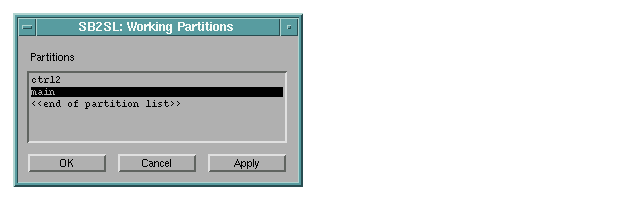
Select the partition you want your Simulink model to use, and press Apply.
 | Selecting SystemBuild SuperBlocks | Converting SuperBlocks to Simulink Models |  |