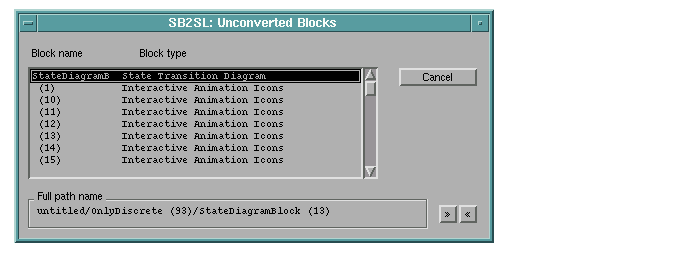| SB2SL |
 |
Blocks Not Converted to Simulink
SB2SL converts the following SystemBuild blocks into empty placeholder blocks in Simulink. You may want to replace these with various Simulink blocks you have developed that are equivalent.
- State Transition Diagrams
- MathScript blocks
- UserCode blocks
- Interactive Animation blocks
- Any new blocks introduced since SystemBuild Version 6.0.
These blocks are converted into blocks labeled Unconverted. To view a complete listing of the blocks not translated, select Unconverted blocks from the Build menu.
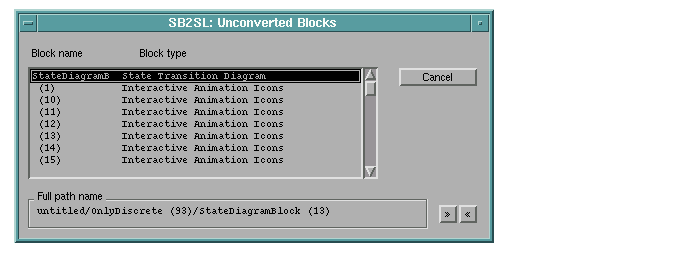
Suggestions for Handling Unconverted Blocks
You can implement all of the SystemBuild operations represented by the Unconverted blocks on your Simulink diagram using MATLAB, Simulink, and, in some cases, other related products. Here are some suggestions for replacing the Unconverted blocks with ones usable for simulation with Simulink:
- You can replace MathScript blocks with MATLAB Fcn blocks. These blocks are used to run M-files. You must write your own M-files to execute the equivalent MathScript.
- You can replace UserCode blocks with S-Function blocks. These are blocks you can use to run C code or Fortran.
- You can use a variety of blocks in the Simulink Sinks library to replace Interactive Animation blocks, depending on the function of that block. For a greater variety of animated blocks, see the Dials & Gauges Blockset.
- You can replace State Transition Diagrams with Stateflow® models. This requires you to purchase Stateflow in addition to MATLAB and Simulink.
To replace an Unconverted block in your Simulink model with the correct Simulink block:
- Open an Unconverted block in the Simulink model by double-clicking on it.
- This opens a window listing the SystemBuild component that caused the
Unconverted block to be created.
- Either:
- Delete the Unconverted block and copy an appropriate standard
Simulink block into its place.
- Use the Simulink function
replace_block to replace the Unconverted
block in the Simulink model.
 | Limitations | |