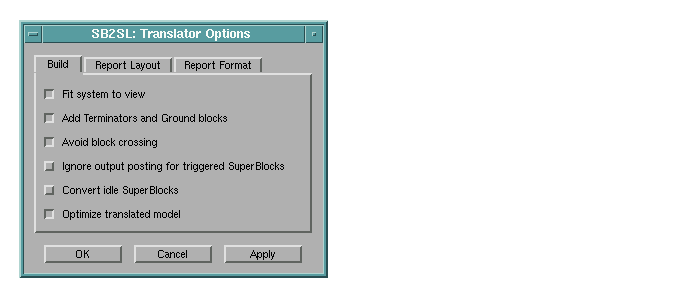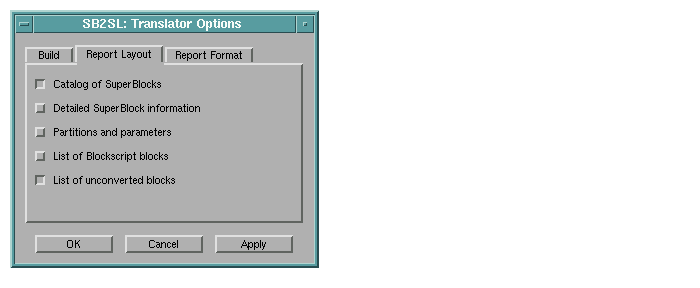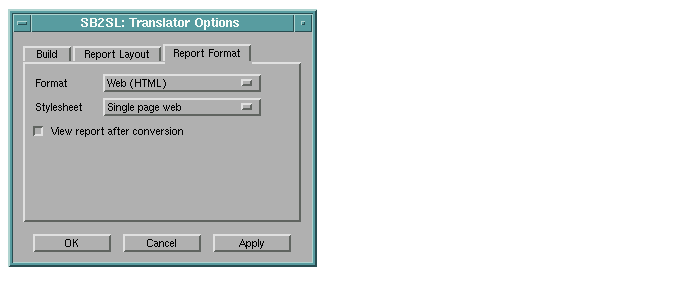| SB2SL |
  |
Setting Translation Options
Before you convert your SystemBuild model to Simulink, you can set options for:
- Building the Simulink models
- Generating reports from the translation
- Converting the reports to various text formats
Translation Build Options
To set the translation build options select the Options menu under Build in the main SB2SL GUI.
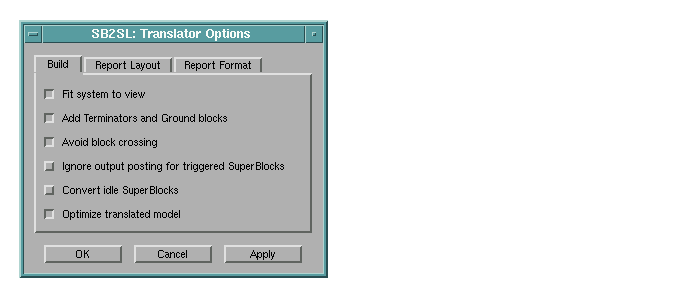
You have the following build options available:
- Fit system to view
- Select this option to scale the model to fit the window size.
- Don't select this option if you want to use the original block sizes.
- Add Terminator and Ground blocks
- Select this option to terminate unconnected block inputs or outputs with Simulink Terminator or Ground blocks.
- Select this option to minimize crossing blocks with signal lines in the Simulink model resulting from SB2SL translation.
- Ignore output posting for triggered SuperBlocks
- When you select this option:
- All triggered SystemBuild outputs are posted in "as soon as finished (SAF)" mode.
- Triggered SuperBlocks assigned to "after timing requirement (ATR)" and "at next trigger (ANT)" output posting modes are ignored.
- Convert idle SuperBlocks
- If any enabled and/or triggered SuperBlocks in your model are nested, one or more of the SuperBlocks may never be executed.
- You can choose to convert these idle SuperBlocks by selecting this option.
- The default mode of operation is not to convert idle SuperBlocks.
- Optimize translated model
- When you select this option, SB2SL maximizes the use of standard Simulink blocks when translating the following SystemBuild blocks:
- Data store blocks
- Algebraic/Logical expression blocks
- Integrator blocks
Report Generation Options
You can use report generation options to select those portions of the SystemBuild data you want to include in a report. Select the Report tab on the Translator Options window to access these options.
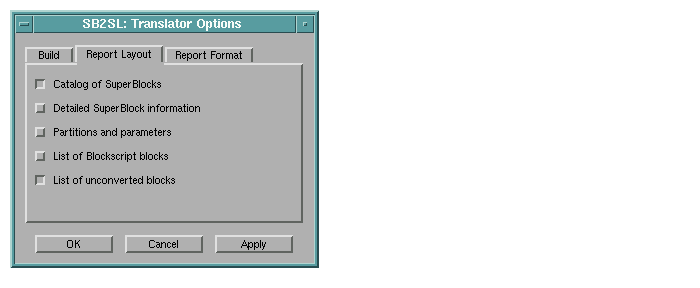
Report Formatting Options
You have the following options for specifying the format of generated reports:
- Output format (HTML, RTF, or TeX)
- Style
- Single or multipage output for the HTML format
- Standard, simple, or large type print for the RTF or TeX formats
- A checkbox you can select to display the report once it is generated
Select the Report Format tab on the Translator Options window to access these options.
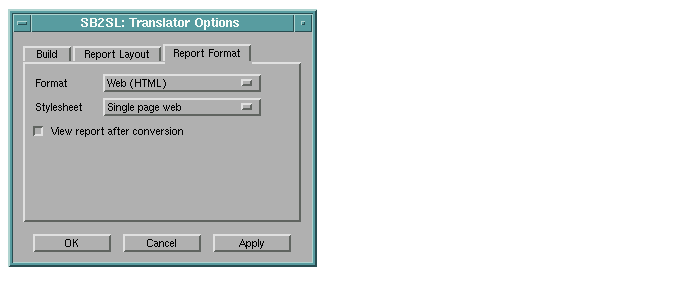
 | Generating a Report | | Compatibility Between SystemBuild and Simulink |  |