

| Real-Time Windows Target |   |
Entering Simulation Parameters for
Real-Time Workshop
The simulation parameters are used by Real-Time Workshop for generating C code and building a real-time application.
After you create a Simulink model, you can enter the simulation parameters for Real-Time Workshop. This procedure uses the Simulink model rtwin_model.mdl as an example and assumes you have already loaded that model:
rtwin.tlc, the template makefile rtwintmf, and the make command make_rtw are automatically entered into the Real-Time Workshop pane.
Although not visible in the Real-Time Workshop pane, the external target interface MEX file rtwinext is also configured after you click OK. This allows external mode to pass new parameters to the real-time application and to return signal data from the real-time application. The data is displayed in Scope blocks or saved with signal logging.
Your Real-Time Workshop pane will look similar to the figure shown below.
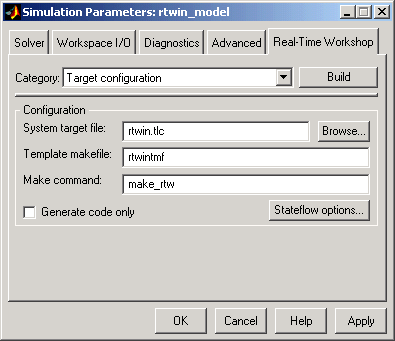
Do not select the Inline parameters check box on the Advanced tab. Inlining parameters is used for custom targets when you want to reduce the amount of RAM or ROM with embedded systems. Also, if you select inlining parameters, the parameter tuning feature is disabled. Since PCs have more memory than embedded systems, we recommend that you do not inline parameters.
 | Real-Time Application | Entering Scope Parameters for Signal Tracing |  |