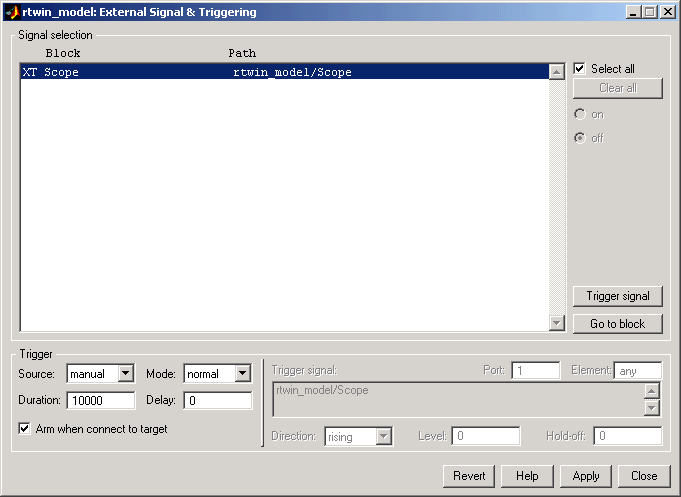| Real-Time Windows Target |
  |
Entering Additional Scope Parameters for Signal Tracing
Simulink external mode connects your Simulink model to your real-time application. This connection allows you to use the Simulink block diagram as a graphical user interface to your real-time application.
After you have created a real-time application, you can enter scope parameters for signal tracing with Simulink external mode:
- In the Simulation window, and from the Tools menu, click External Mode Control Panel.
- The External Mode Control Panel dialog box opens.
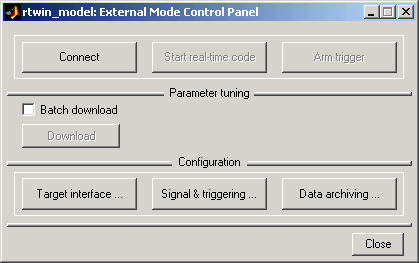
- Click the Target Interface button.
- The External Target Interface dialog box opens.
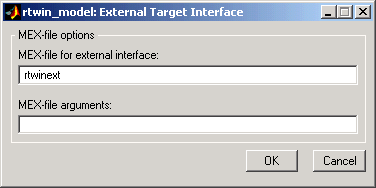
- In the MEX-file for external interface box, enter
rtwinext.
- The MEX-file,
rtwinext.dll, is supplied with the Real-Time Windows Target to work with Simulink external mode and support uploading signal data and downloading parameter values.
- Click OK.
- Click the Signal & Triggering button.
- The External Signal & Triggering dialog box opens.
- Click the Select all button. From the Source list, choose
manual. From the Mode list, choose normal.
- The
X under Signal selection designates that a signal has been tagged for data collection, and T designates that the signal has been tagged as a trigger signal.
- In the Duration box, enter the number of sample points in a data buffer. For example, if you have a sample rate of 1000 samples/second and a stop time of 10 seconds, you could enter
- Select the Arm when connect to target check box.
- Note If you do not select this check box, data is not displayed in the scope window.
The Signal & Triggering dialog box will look similar to the figure below.
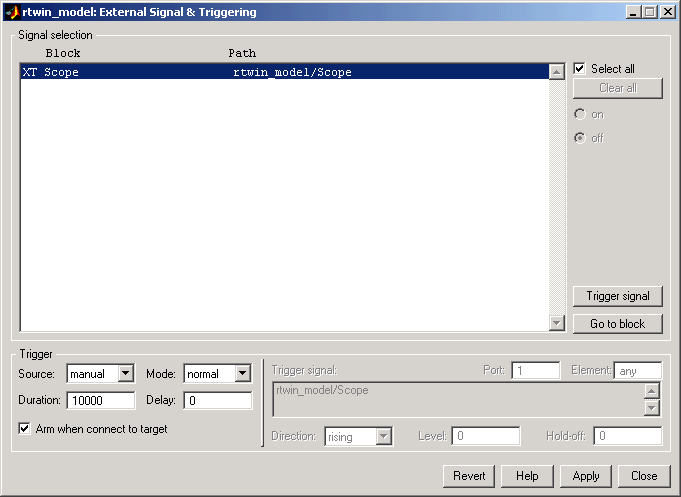
- Do one of the following:
- Click Apply to apply the changes to your model and leave the dialog box open.
- Click Close to apply the changes to your model and close the Simulation Parameters dialog box.
- Note You must click the Apply or Close button on the Signal and Triggering dialog box for the changes you made to take effect. Generally it is not necessary to rebuild your real-time application.
 | Creating a Real-Time Application | | Running a Real-Time Application |  |