

| Real-Time Windows Target |   |
Changing Model Parameters
You must use Simulink external mode to change model parameters. While external mode is running, you can open any Simulink block and change a parameter value. External mode will automatically transfer the new value to the real-time application during execution.
After you start running a your real-time application, you can change parameters and observe the changes to the signals. To start a real-time application, see Running a Real-Time Application. This procedure uses the Simulink model rtwin_model.mdl as an example. It assumes you have created a real-time application and are running an execution:
70 to 30. Click OK. The effect of changing a block parameter is shown in the Scope window.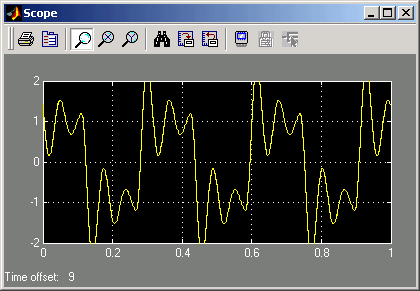
 | Types of Parameters | Advanced Procedures |  |