

| Real-Time Workshop |   |
Using the State Properties Dialog Box to Interface
States to External Code
The State Properties dialog box lets you interface a block's state to external code by assigning a storage class other than Auto (i.e., ExportedGlobal, ImportedExtern, or ImportedExternPointer) to the state.
Set the storage class as follows:
This picture shows the default settings of the State Properties dialog box.
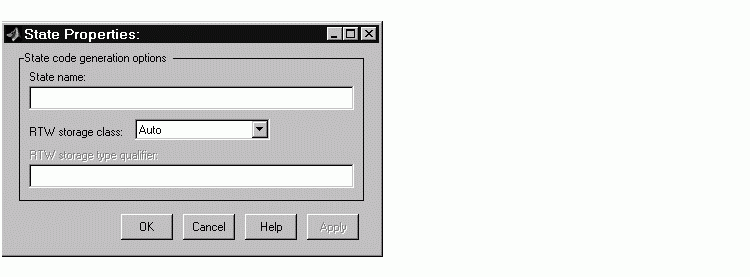
ExportedGlobal, ImportedExtern, or ImportedExternPointer) from the RTW storage class menu.
Auto, you can enter a storage type qualifier such as const or volatile in the RTW storage type qualifier field. Note that Real-Time Workshop does not check this string for errors; whatever you enter is included in the variable declaration.
 | Block State Storage Classes | Symbolic Names for Block States |  |