

| Real-Time Workshop |   |
Declaring Test Points
A test point is a signal that is stored in a unique location that is not shared or reused by any other signal. Test-pointing is the process of declaring a signal to be a test point.
Test points are stored as members of the rtB structure, even when the Signal storage reuse and Local block outputs option are selected. Test-pointing lets you override these options for individual signals. Therefore, you can test-point selected signals, without losing the benefits of optimized storage for the other signals in your model.
To declare a test point, use the Simulink Signal Properties dialog box as follows:
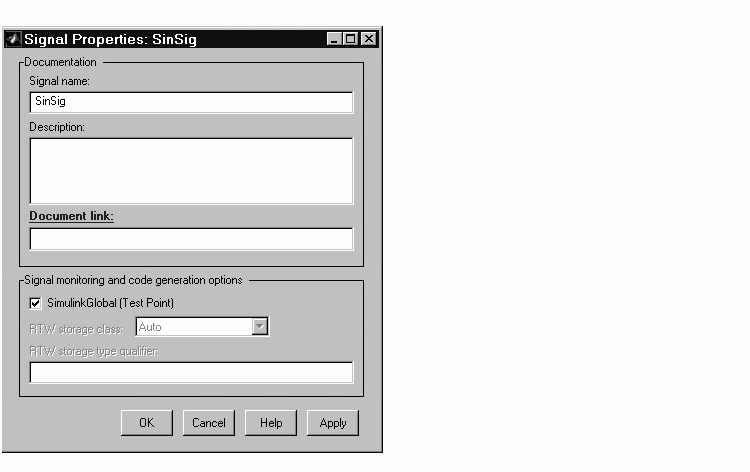 .
.
For an example of storage declarations and code generated for a test point, see Table 5-5, Signal Properties Options and Generated Code,.
 | Signals with Auto Storage Class | Interfacing Signals to External Code |  |