

| Real-Time Workshop |   |
Building for the Rapid Simulation Target
To generate and build an rsim executable, press the Browse button on the Real-Time Workshop pane of the Simulation Parameters dialog box, and select the rapid simulation target from the System Target File Browser. This picture shows the dialog box settings for the rapid simulation target.
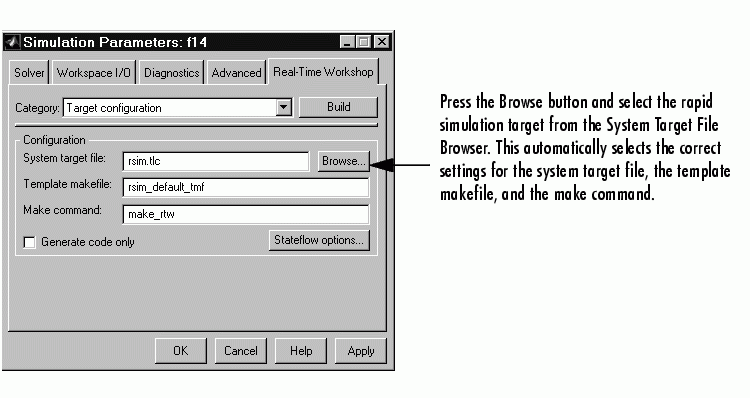
Figure 11-1: Specifying Target and Make Files for rsim
After specifying system target and make files as noted above, select any desired Workspace I/O settings, and press Build. Real-Time Workshop will automatically generate C code and build the executable for your host machine using your host machine C compiler. See Choosing and Configuring Your Compiler and Template Makefiles and Make Options for additional information on compilers that are compatible with Simulink and Real-Time Workshop. The picture below shows rsim-specific code generation options that allow you to avoid using the Simulink solver module (i.e., use only the fixed step solvers packaged with Real-Time Workshop) and enable the rsim executable to communicate with Simulink via external mode.
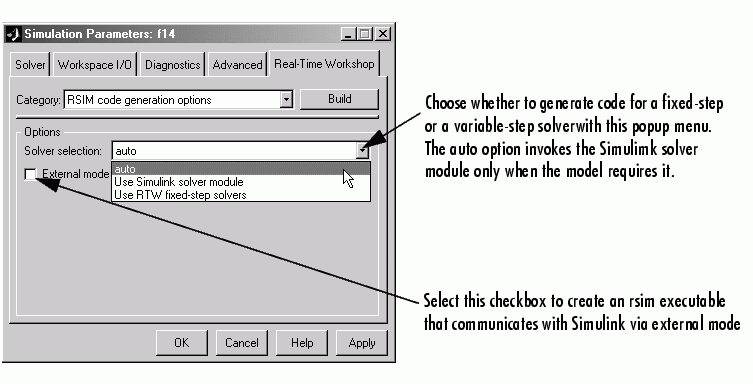
 | Licensing Protocols for Simulink Solvers in Executables | Running a Rapid Simulation |  |