| MATLAB Report Generator |
  |
Stateflow Loop
Component
Stateflow Loop
Category
Stateflow
Description
The Stateflow Loop component runs its children for the Simulink model, system, or block defined by its parent component. For example, if the Stateflow Loop is parented by the Simulink Model Loop, it will run its children for all Stateflow objects in the Simulink model. The Stateflow objects are specified by the Object Report, which must be a child of the Stateflow Loop.
The Stateflow Loop component must have the Model Loop, System Loop, or Block Loop component as its parent.
Attributes
This is the Stateflow Loop attribute page.
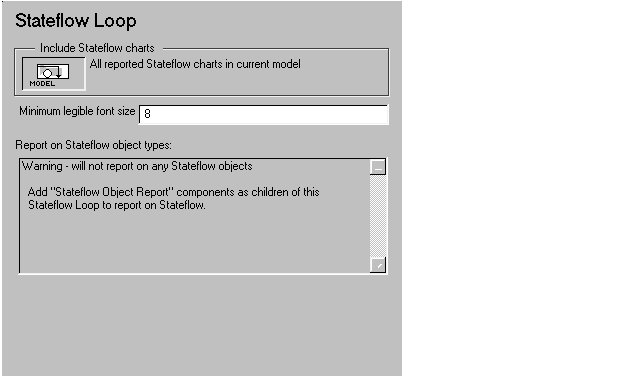
| Note
To view a component attribute page in the Setup File Editor, select the component in the setup file outline on the left and click on the Options tab. If the component is not in the setup file outline, you must add it to the outline first. See Building and Editing the Setup File for a discussion on how to add a component to the outline. |
Include Stateflow Charts
This context-sensitive frame describes what the Stateflow Loop component is operating on:
- If the Stateflow Loop has the Model Loop as its parent, it includes all Stateflow charts in the current model.
- If the Stateflow Loop has the System Loop as its parent, it includes all Stateflow charts in the current system.
- If the Stateflow Loop has the Block Loop as a parent, it includes the current Simulink block if it is a Stateflow chart.
- If the Stateflow Loop has the Signal Loop as its parent, it includes all Stateflow chart connected to the current signal.
- If the Stateflow Loop does not have any of the Simulink looping components as its parent, it includes all Stateflow charts in all models.
- Minimum legible font size
- Use this field to enter the minimum font size that can be used in an image. This attribute ensures that each reported Stateflow object with textual information has legible text in at least one generated image.
- You can use this option to determine whether a certain Stateflow object will be reported on. If the font size in an object is smaller than the size you specify in this field, then that object will be included in the report.
- To use this option for the Stateflow Snapshot (chart) component, choose the Attempt to shrink image to minimum legible font size (set in Stateflow Loop) option in the Stateflow Snaphot attribute page. The image is displayed as small as possible while keeping the font no smaller than the font size you specify in the Minimum legible font size option.
- Report on Stateflow object types:
- This list box shows all Stateflow object types that are included in the report. These object types are specified by child Object Report components.
- For example, if the Stateflow Loop has the following four Stateflow Object Report components as children
Stateflow machine
Stateflow chart
Stateflow event
Stateflow data
- then the Report on Stateflow object types: list box will list these Stateflow objects.
Insert anything into report?
No.
Filename
csf_hier_loop
 | Stateflow Snapshot (chart) | | Fixed-Point Components |  |





