

| Nonlinear Control Design Blockset |   |
Optimization Menu
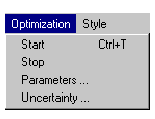
Start Start optimization of tunable variables.
Stop Stop optimization if one is in progress.
Parameters... Edit optimization parameters.
Uncertainty... Edit uncertainty variables.
Parameters displays a dialog box for specifying the tunable variables and other optimization parameters (such as lower and upper bounds on the tunable variables and discretization interval) to be used in the current optimization. You can disable the display from the optimization routine (to the MATLAB command window) by checking off the Display optimization information check box.
By default, the optimization routine does not stop as soon as all the constraints are met, it tries to over achieve. If you want to stop as soon as the constraints are met, then enable the Stop optimization as soon as the constraints are achieved check box.
You can specify the optimization routine to use a separate routine (see gradfun.m) for computing the gradients by enabling the Compute gradients with better accuracy (slower) check box.
Uncertainty displays a dialog box for specifying the uncertain variables and other uncertainty information (such as lower and upper bounds on the uncertain variables and number of Monte Carlo simulations to run) to be used in the current optimization.
 | Options Menu | Style Menu |  |