

| Embedded Target for Motorola MPC555 |   |
Setting Up the Model
In this section you will make a local copy of the demo model and configure the model as required by this exercise:
matlabroot/toolbox/rtw/targets/mpc555dk/mpc555demos. Open mpc555pil_fuelsys.mdl and save a copy of the model to your working directory.
Next, check that the model is correctly configured for use with the Embedded Target for Motorola MPC555.
Target configuration from the Category menu of the Real-Time Workshop pane. The target configuration should be as shown in this figure.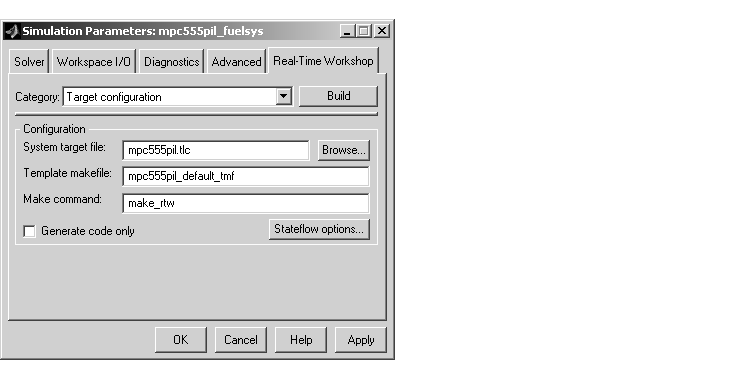
ERT code generation options(1)from the Category menu. Make sure that the options are set to their defaults, as shown in this figure.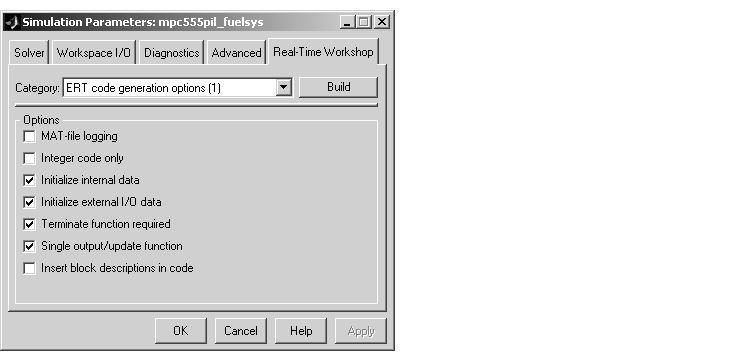
ERT code generation options (2) from the Category menu. Make sure that the options are set as shown in this figure. Note that the Create Simulink (S-Function) block option is selected. This is required to generate a Real-Time Workshop Embedded Coder S-function wrapper block.
Download_and_run from the Build action list. This option automatically invokes the appropriate downloading/debugging utility for your development environment, as specified in your target preferences.
 | The Demo Model | Building PIL and Simulation Components |  |