| Model Browser User's Guide |
  |
GCV for Rols
In the case of Rols, the components for the formula
are computed using the formulas given in Orr [6, see References]. Recall that the regression matrix is factored during the Rols algorithm into the product X = WB. Let wj denote the jth column of W, then we have
and
The reestimation formula for  is given by
is given by
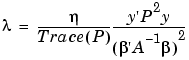 where additionally
where additionally
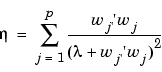 and
and
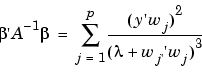
Note that these formulas for Rols do not require the explicit inversion of A.
General Points
- You can view the location of the centers in graphical and table format by using the
 (View Centers) toolbar button. If a center coincides with a data point, it is marked with a magenta asterisk on the Predicted/Observed plot.
(View Centers) toolbar button. If a center coincides with a data point, it is marked with a magenta asterisk on the Predicted/Observed plot.
- You can alter the parameters in the fit by clicking the Set Up button in the Model Selection dialog.
- An estimation of the time for each of the top-level algorithms is computed. This is given as a number of time units (as it depends on the machine). A time estimate of over 10 but less than 100 generates a warning. A time estimate of over 100 might take a prohibitively long amount of time (probably over five minutes on most machines). You have the option to stop execution and change some of the parameters to reduce the run time.
- If too many graphs are likely to be produced, because of the Display check box's being activated on a lower level algorithm, a warning is generated, and you have the option to stop execution.
 | GCV for Ridge Regression | | References |  |




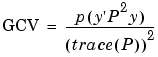
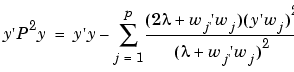
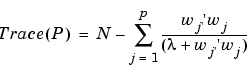
 is given by
is given by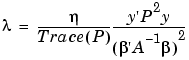 where additionally
where additionally
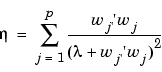 and
and 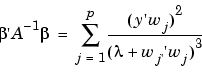
 (View Centers) toolbar button. If a center coincides with a data point, it is marked with a magenta asterisk on the Predicted/Observed plot.
(View Centers) toolbar button. If a center coincides with a data point, it is marked with a magenta asterisk on the Predicted/Observed plot.

