| Model Browser User's Guide |
  |
Candidate Set Tab
The Candidate Set tab allows you to set up a candidate set of potential test points. This typically ranges from a few hundred points to several hundred thousand.
- Choose Grid for this example. Note that you could choose different schemes for different factors.
- This tab also has buttons for creating plots of the candidate sets. Try them to preview the grid.
- Notice that you can see 1-D, 2-D, 3-D, and 4-D displays (the fourth factor is color, but this example only uses three factors) at the same time as they appear in separate windows (see example following). Move the display windows (click and drag the title bars) so you can see them while changing the number of levels for the different factors. See the effects of changing the number of levels on different factors, then return them all to the default of 21 levels.
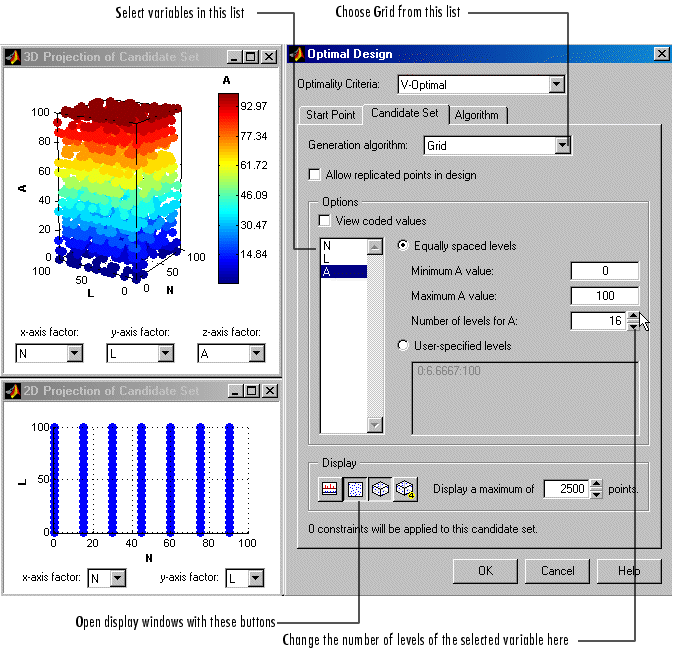
 | Start Point Tab | | Algorithm Tab |  |





