| CAGE User's Guide |
  |
Adding a New Table
You must add a table to fill.
To add a new table:
- Select File -> New -> 2D table.
- This opens a dialog box that asks you to specify the variable names for the normalizers.
- To accept
N as the variable for normalizer X and L as the variable for normalizer Y, click OK.
| Note
In CAGE, a 2-D table is defined as a table with two inputs.
|
CAGE takes you to the Manual Calibration view, where you can see the following.
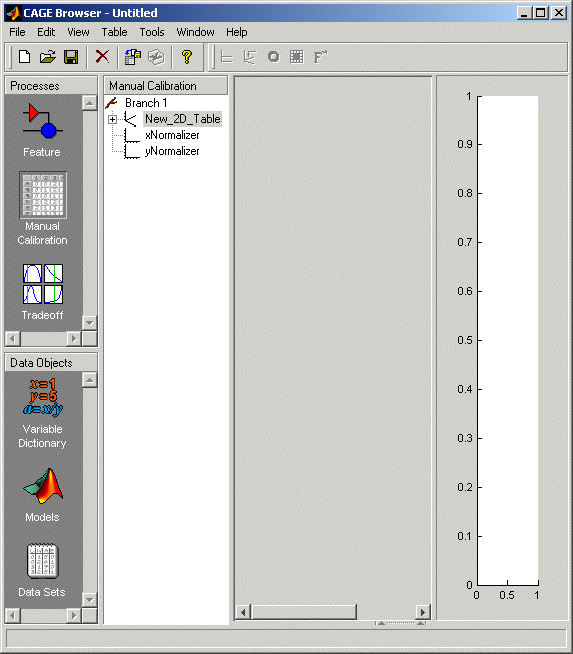
You must now set up and initialize the normalizers with suitable values for the engine speed and load.
 | Setting Up a Table and Experimental Data | | Setting Up the Normalizers |  |





