| CAGE User's Guide |
  |
Creating a Feature Calibration
The feature calibration process calibrates an algebraic collection of lookup tables, or strategy, by comparing the tables to the model.
When you have set up the variables and models, you can set up the feature:
- Select File -> New -> Feature.
- This automatically displays the Feature pane and creates a new feature.
- Click Select Model. This automatically selects
tq, the torque model, for you (because there is currently only one model in your project).
- You can see the model appear above the Select Model button.
- Create a strategy. For more information, see the next section, Setting Up the Strategy.
- A strategy is a collection of tables. The Model-Based Calibration Toolbox uses Simulink® to enable you to graphically specify the collection of tables for a feature.
- Set up your tables. For more information, see the following section, Setting Up the Tables.
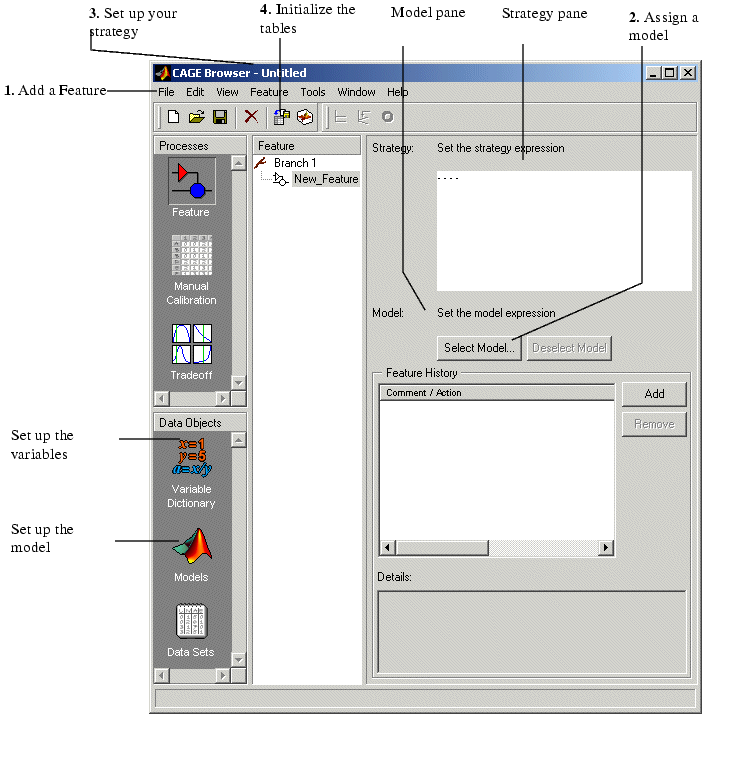
 | Setting Up Models | | Setting Up the Strategy |  |





