| CAGE User's Guide |
  |
Comparing the Strategy and the Model
When you calibrate a strategy, or collection of tables, by reference to a model, it is useful to compare the strategy and the model. The following pane illustrates a comparison.
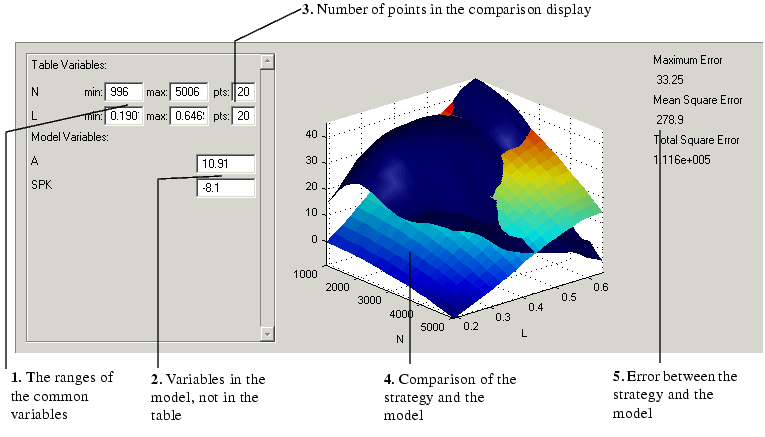
| Note
This is a comparison between the current strategy values and the model, unlike the comparison pane from the normalizer node, which compares the model and a full factorial grid filled using the breakpoints.
|
To make full use of the comparison of results pane:
- Check the ranges of the variables that are common to the model and table.
- Check the values selected for any variables in the model that are not in the selected table. The default for this is the set point of the variable's range.
- Check the number of points at which the display is calculated.
- Check the comparison between the table and the model. You can rotate this comparison by clicking and dragging, so that you can view all parts of the comparison easily.
- Check some of the error statistics for the comparison.
You can also view the error over the range of the feature.
Error Display
The comparison-of-results pane can also be used to display the error between the model and the strategy.
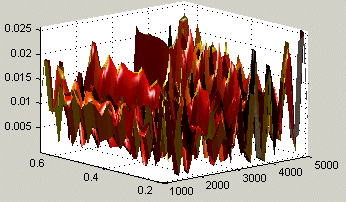
To display the error:
- Right-click the axes of the comparison display.
- Select Error from the menu.
This changes the graph to display the error between the model and the strategy.
You can display the error data in one of the following ways:
- Error. This is the difference between the feature and the model.
- Squared Error. This is the error squared.
- Absolute Error. This is the absolute value of the error.
- Relative Error (%). This is the error as a percentage of the value of the model.
- Absolute Relative Error (%). This the absolute value of the relative error.
To select one of these displays of the error data:
- Right-click the display.
Select Error Display and select the appropriate display of the error from the context menu.
 | Using the Graph of the Table | | Calibrating the Feature Node |  |





