| CAGE User's Guide |
  |
Importing Experimental Data into a Data Set
To import data into a data set:
- Select File -> Import -> Data.
- In the file browser, select
meas_tq_data.xls from the mbctraining directory, and click Open.
- This set of data includes six columns of data: the test cell settings for engine speed (
RPM), and the measured values of torque (tqmeas), engine speed (nmeas), air-fuel ratio (afrmeas), spark angle (spkmeas), and load (loadmeas).
- The Data Set Import Wizard asks which of the columns of data you would like to import. Click Next to import them all.
- The following screen asks you to associate variables in your project with data columns in the data.
- Highlight
afr in the Project Assignments column and afrmeas in the Data Column, then click the assign button, shown.

- Repeat this to associate
load with loadmeas, n with RPM, and spk with spkmeas. The dialog box should be the same as shown.
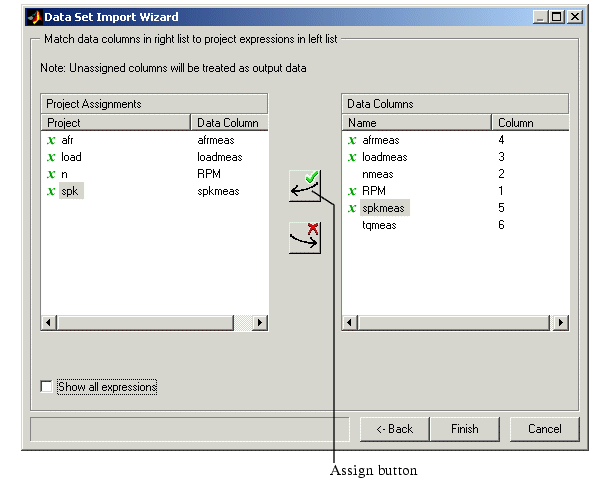
- Click Finish to close the dialog box.
Note
If you need to reassign any inputs after closing this dialog you can click  or select Data -> Assign. or select Data -> Assign.
|
 | Opening an Existing Calibration | | Adding an Item to a Data Set |  |




 or select Data -> Assign.
or select Data -> Assign.

