

| Instrument Control Toolbox |   |
Return instrument object function and property help
Syntax
instrhelp instrhelp('name') out = instrhelp('name') instrhelp(obj) instrhelp(obj,'name') out = instrhelp(obj,'name')
Arguments
'name' |
A function name, property name, or interface type. |
obj |
An instrument object. |
out |
Contains the text string. |
Description
instrhelp
returns a complete listing of instrument object functions, with a brief description of each.
instrhelp('name')
returns help for the function, property, or interface specified by name.
You can return specific instrument object information by specifying name in the form object/function or object.property. For example, to return the help for a serial port object's fprintf function, name would be serial/fprintf. To return the help for a serial port object's Parity property, name would be serial.parity.
out = instrhelp('name')
returns the help text to out.
instrhelp(obj)
returns a complete listing of functions and properties for obj, with a brief description of each. Help for the constructor is also returned.
instrhelp(obj,'name')
returns help for the function or property specified by name associated with obj.
out = instrhelp(obj,'name')
returns the help text to out.
Remarks
When returning property help, the names in the See Also section that contain all uppercase letters are function names. The names that contain a mixture of upper and lowercase letters are property names. When returning function help, the See Also section contains only function names.
As shown below, you can also display help via the Workspace browser by right-clicking an instrument object, and selecting Explore -> Instrument Help from the context menu.
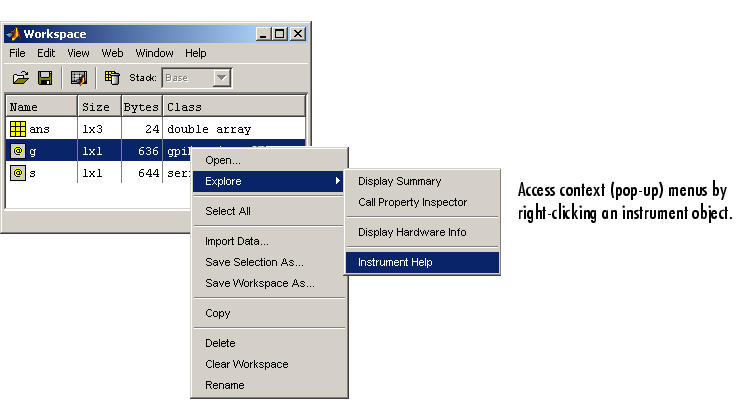
Example
The following commands illustrate some of the ways you can get function and property help without creating an instrument object.
instrhelp gpib out = instrhelp('gpib.m'); instrhelp set instrhelp('gpib/set') instrhelp EOSCharCode instrhelp('gpib.eoscharcode')
The following commands illustrate some of the ways you can get function and property help for an existing instrument object.
Functions
 | instrfind | instrhwinfo |  |