

| Instrument Control Toolbox |   |
The Property Inspector
The Property Inspector enables you to inspect and set properties for one or more instrument objects. It provides a list of all properties and displays the current value.
Settable properties in the list are associated with an editing device that is appropriate for the values accepted by the particular property. For example, a callback configuration GUI to set ErrorFcn, a pop-up menu to set RecordMode, and a text field to specify the TimerPeriod. The values for read-only properties are grayed out.
You open the Property Inspector with the inspect function, or via the Workspace browser by right-clicking an instrument object and selecting Explore -> Call Property Inspector from the context menu.
The Property Inspector for the GPIB object g is shown below.
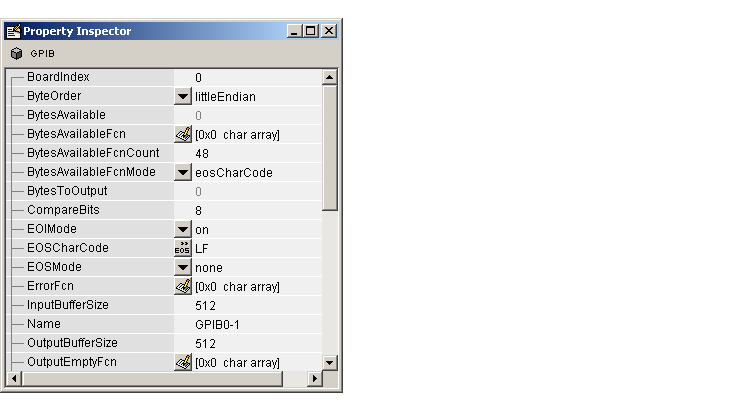
 | Default Property Values | Writing and Reading Data |  |