

| Fuzzy Logic Toolbox |   |
Interactive clustering GUI for fuzzy c-means and subclustering.
Syntax
Description
findcluster opens a GUI to implement fuzzy c-means (fcm) and/or fuzzy subtractive clustering (subtractiv) using the pull-down tab under Method on the GUI. Data is entered using the Load Data button. The options for each of these methods are set to default values. These can be changed. A description of the options for fuzzy c-means is found in fcm. A description of the options for fuzzy subclustering is found in subclust.
This tool works on multidimensional data sets, but only displays two of those dimensions. Use the pull-down tabs under X-axis and Y-axis to select which data dimension you want to view. For example, if you have data that is five-dimensional, this tool labels the data as data_1, data_2, data_3, data_4, data_5, in the order in which the data appears in the data set. Start will perform the clustering, and Save Center will save the cluster center.
When operating on a data set called file.dat, findcluster (file.dat) loads the data set automatically, plotting up to the first two dimensions of the data only. You can still choose which two dimensions of the data you want to cluster after the GUI appears.
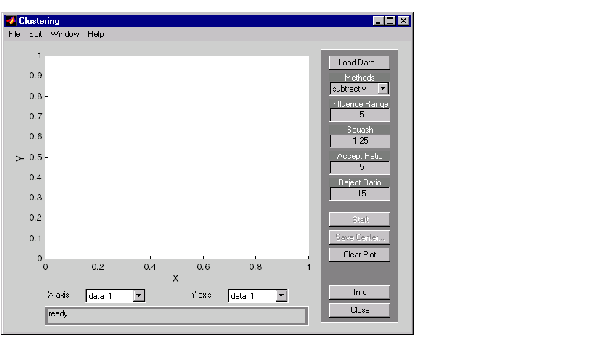
Examples
findcluster('clusterdemo.dat')
See Also
 | fcm | fuzarith |  |